Table of Contents
Get To Know Everything About Viper4Android
In this article, you will get to know everything about Viper4android. What is Viper4Android, where it is used, advantages and disadvantages of using Viper4Android, prerequisite to get Viper4Android and “how to get Viper4Android on any android phone” especially on Android on Android N 7 Nougat and Android O 8 Oreo? Previously it was a lengthy process to install Viper4Android on any android phone. If you follow my instruction properly then you can easily download, install and get Viper4Android on any android phone.
Also Checkout: WhatsApp New Look
What is Viper4Android?
Basically, Viper4Android is a rooted application which is absolutely free. Viper4Android helps you to improve the speakers volume of your phone or the earphones volume. Previously, the older versions of Viper4Android works only with earphone but this new trick will help you to increase the volume not only in earphones or headphone but also on your phone or Bluetooth speakers connected to it. the Which devices are eligible and what are the requirements for Viper4Android?
Also Checkout: Enable Android O Navbar On Any Android
Which devices are eligible and what are the requirements for Viper4Android?
If you have an android phone running on the android version of lollipop 5.0 or above then you can make your device eligible by rooting the android and installing the custom recovery TWRP. People are in a misconception that Viper4Android will not work on Android Nougat or Android O. This is not true, just follow the instruction steps and get the Viper4Android on any android smartphone.
Advantages of Viper4Android:
- Amplify the speakers sound.
- Increase the earphones volume.
- Enhance the clarity of sound.
- Enhance the playback gain.
Disadvantages of Viper4Androd:
Vibper4Android surely enhances and increases the sound but the sad part is, if you use loud music on any speaker on this planet, then its lifespan decrease and very soon it will get damaged.
Also Checkout: Send WhatsApp Messages To Unsaved Number
Downloads:
Also Checkout: Enable The WhatsApp Assistant Now
Steps For Getting Viper4Android On Any Smartphone:
- Before starting the process, make sure to have the root access and custom recovery TWRP installed on your smartphone.
- Download the viper4android zip file from the downloads section.
- Turn off and reboot your android smartphone into the TWRP custom recovery mode.
- In TWRP mode, select install and flash the downloaded Viper4Android Zip and reboot system.
- Now, on your phone go to ES file explorer, swipe from left and enable the root explorer.
- Go to local<device<vender<etc. In the etc folder, you will find this zip file named as “audio_effects.confc”(Not the quotes). Rename the file as “audio_effects.confc.bak”
- Open the Viper4android application on your phone and it will ask to install the drivers, tap on “YES” and your phone will be stuck for two minutes. Do not worry while it is stuck, it will just install the necessary drivers.
- A pop-up will appear on screen asking for a reboot. Reboot your android OS.
- Congratulations for installing Viper4Android successfully.
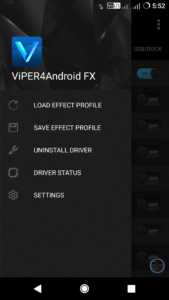
- To enable the viper4android, open this app and choose one among headset, phone speaker, Bluetooth device, and USB dock mode. Toggle on the Master power and you will definitely see the changes in the audio amplification.

Video Tutorial of Viper4Android:
Final Verdict:
“Viper4android” is my favorite nonrooted application. I am using Redmi Note 3 whose speaker is at the back and I face issues with the audio of it. I solved all the audio related issues with the help of viper4androd. Also, viper4android helped me to amplify the audio on my Redmi Note3.
Leave a Reply