SP Flash Tool Download(Smartphone Flash Tool): Are you an android geek? Time immemorial when you love to play with custom ROMs, repair kernels and do recoveries. One day you might end up with a bricked phone. Now, what exactly a hard brick means? If you’re not able to boot up your device or cannot even boot up your smartphone this actually leaves your device entirely in a dead state. It’s perhaps, known by the term phone bricked. There are so many applications available for repairing an extreme case of a bricked MTK device. But among all, we found a tool name “Sp Flash tool”. This sp flash tool is usually referred as smartphone flash tool and it will be your saviour. Take a look at this detailed tutorial on how to download sp flash tool to retrieve a bricked device.
Table of Contents
SP Flash Tool Download(Smartphone Flash Tool Download)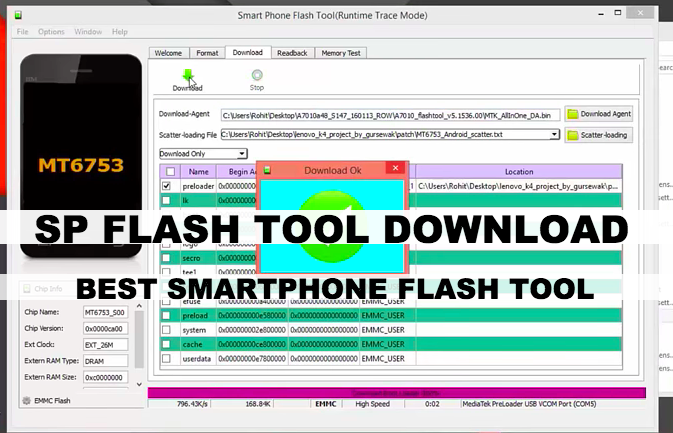
SP tool is a windows / Linux application that offers total control over your smartphone. It means that you can have full access to modify and align the internal files according to your liking. The application only supports the Mediatek smartphones. Through this sp flash tool v3 or sp flash tool v5, you can backup your whole android system. In fact, this is the right way in which if something goes wrong with your smartphone, you can always install the backed up OS just like reinstalling your windows on your PC or laptop.
What is SP Flash Tool(Smartphone Flash Tool)?
Sp Flash tool is an application available for both Windows & Linux operating system which helps you to get back your smartphone in working state especially for Mtk android phones. Sp tool is also known as the smartphone flash tool that deals with flashing the custom ROM’s along with stock recoveries or even the repairing kernel files(boot.img) of your system.
To prevent such fatal error, we recommend you to make a backup first. SPD Flash tool provides you all the things needed to modify, add functionalities or even install a custom ROMs on your Android device.
Also Check: Android Multi Tools
Let’s read some essential term associated with the SP Flash tool
Scatter file
A scatter file is literally a file that is used to describe the loads in an android phone more specifically in a smartphone carrying a Mediatek ARM architecture built-inside.
When using SP Flash tool, one needs the scatter files to read the loads for reviewing an android at the time of bricking or other flashing kinds of stuff.
There are numerous ways you can prepare a scatter file. And, to ensure everything properly. Scatter files are generally need to recover the lost data of smartphone, flashing purposes on an android Mediatek device with SOC’s like Mediatek MT6595, MT6592, MT6589, MT6572 and so on.
If you have a Nokia handset then use Nokia Data Packet Manager.
You need the required things before you hop into the final process of smartphone flash tool.
- An MTK Smartphone (MediaTek device).
- A USB cable more preferably the one that comes with the phone(The original One).
- A windows computer running Windows XP/7/8/10.
- You need to download the MTK droid tools.
- Also, you need the ADB driver files, if you don’t have one. No worries. We made available one for you.
- As you know Mediatek chipsets don’t come with official tools. Sp Flash tool comes a real boon for MediaTek smartphones users.
Now, without much of wasting time. Let’s start unbricking your smartphone or flashing your smartphone using the smartphone flash tool.
Please see the following requirements before you start your journey with spd flash tool:
- You require a PC with Windows or Linux OS
- A standard USB cord
- You also need to install VCOM drivers on the PC
- You need the bricked device
- You need a working stock ROM (You might need to research a bit in case of inaccurate ROM you’ll completely brick your device)
- Finally, you need to install the SP Flash tool
Features of SP Flash tool
- Make a complete backup your Android Smartphone: With the help of SP Flash tool, you can make a backup of your system and keep it on your computer hard drive. Whenever you face issues, just install the backed up ROM. It’s easy and straightforward.
- Flashing: As SP Flash tool is supposed to work with only Mediatek device, you can begin rooting your phone with the help of CWM or SP Flash tool. Here, SP Flash tool comes handy when you know, the advantages of rooting.
- Install custom recoveries: You are now able to add custom recovery and set aside different options for through injecting scripts through ROM’s. And also make many more changes which are not possible with any other software than SP Flash tool.
- Install a different version of Android: Are you a developer or love to change your OS more often, You can install unofficial custom ROMs which are not released by the companies. Using SP Flash tool will help you do every bit of things nicely.
- Unbrick an Android phone: When you play with system files, your phone might be hung up or end up giving access to you. You might have seen the issues users faces with boot LOOP which does not start at all. It’s said to have bricked. In such cases SP Flash tools come as a saviour, you just need the official Android firmware for your device and everything becomes perfect.
How to use SP Flash Tool on MTK Android phone? (Steps to Flash ROM using SP Flash Tool)
- The first thing you can do to make sure everything in order. First, remove the phone battery and slot it back without having to boot the phone. (if in any case, the built-in battery is compact on your smartphone, you can just switch it back on/off)
- The next would be launching your SP Flash Tool as Administrator. Select the SP Flash_Tool file and right click on it. Select “Run as Admin” to the smartphone flash tool.
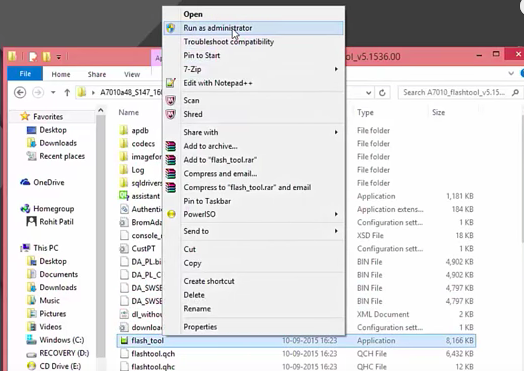
- Then click on the scatter-loading option, you find there to scatter file of your stock ROM.
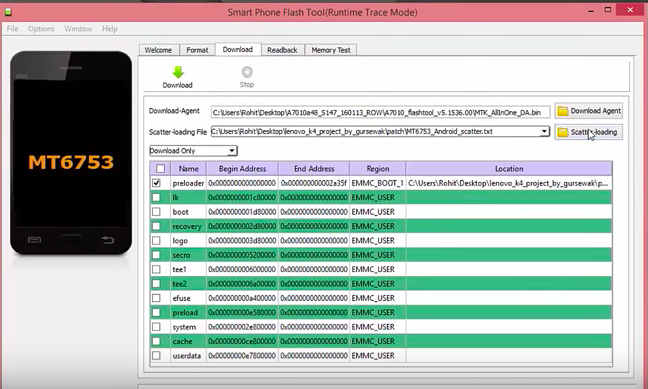
- You can see the scatter file inside the original stock of ROM downloaded on a ZIP file.
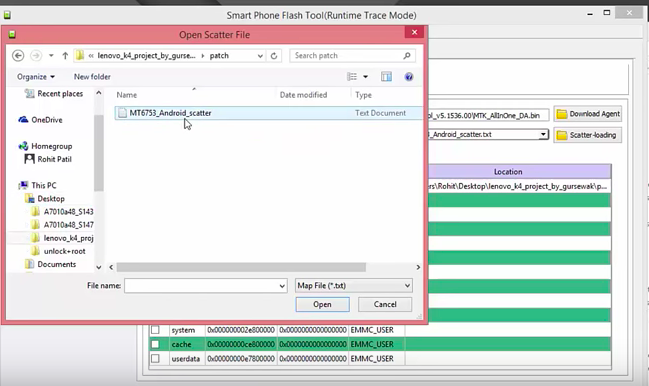
- This will eventually load up a few name of the screen with the selected box.
- Then, if you want, you can format your phone with the help of FORMAT button present on the top.
- Now, when you’re done with the whole procedure, click on the download button at the top of the window(as shown in the image below).
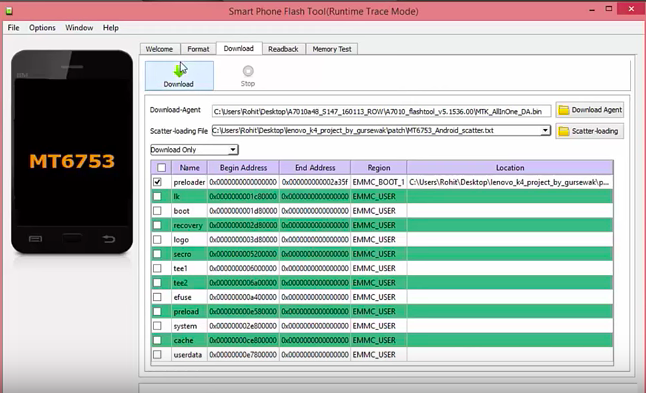
- The STOP option will be prominent now, while you see other options greyed out.
- Now, Connect the smartphone when switched off to the PC with the help of an original USB cord.
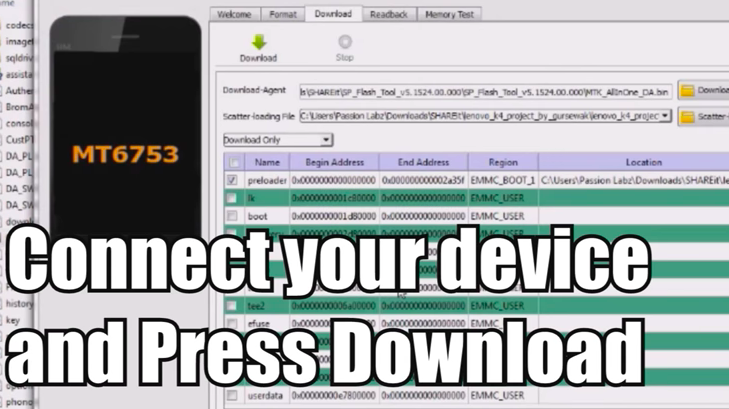
- You’ll soon see some progress ahead that start running.
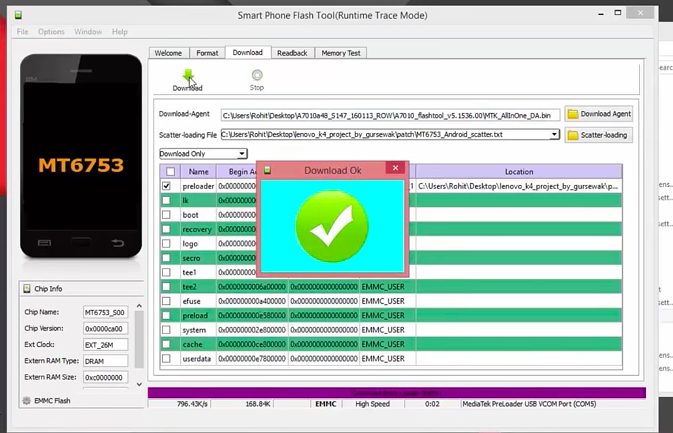
- Now, disconnect the phone remove the battery from the smartphone for about 15 seconds, then slot it back. In case it non-removable switch it on/off and then power up the phone.
- Great@ You have completed the above steps successfully. As the steps are a little complex for newbies but it becomes comfortable with the help of these given steps above.
Sp flash tool v3 and sp flash tool v5 allow the users to flash Stock ROM. In extreme cases when you have a bricked handset. You can quickly recover, an Android device with the help of this Sp Flash tool. This SP Flash tool only works with Mediatek (MTK) based smartphones. You first need to load the scatter file for MTK devices for functioning.
Download the latest version of the SP(Smartphone) Flash Tool here:
SP Flash Tool (for Linux 64 bit)
SP Flash Tool (for Windows 32/64 bit)
MTK USB Drivers
Also Check: SN Write Tool and MTK Droid Tools
If you have a Samsung Mobile and wish to flash a firmware in it then make use of Samsung Odin. It will help you to flash any Samsung phone.
What else you can do with the help of SP Smartphone Flash Tool
- Flashing an Android stock ROM (by help of scatter file).
- Flashing custom ROM (scatter based) for your smartphone.
- Repair any bricked devices.
- Allowing advance memory testing & verifying.
- Measure Read/Write parameters.
- Activities like erasing / Resetting any Mediatek devices / Formatting.
Things you need when using Smartphone Flash tool
- A Desktop or Laptop Computer
- A USB cable
- Drivers such as VCOM-USB MediaTek drivers ( Check out the above links to download the drivers)
- Scatter file along with the files to be flashed
- Make a complete backup of device
- Lastly, download the SP Flash Tool latest version from given links.
Install MediaTek USB-VCOM drivers manually
Please ensure complete reading to the last to prevent any mishaps, during installation. You need to first install the drivers in order to connect to the smartphone properly.
Download MediaTek USB-VCOM drivers
Basic configuration of SP Smartphone Flash Tool
- You can download and unzip the package, after downloading the SP Flash Tool. You need to click on the SPFLASHTOOL.EXE and also load the scatter file. (Click scatter loading)
- Uncheck all the boxes first
- You need to go to click RECOVERY box from the above list and load everything according to the device of your choice. You can load the image from a separate window then, open it.
- Switch off your smartphone first
- Connect the device and click on the “Download” button present at the top. Then, click on the “yes.”
- Now, it’s done, and SPD flash tool will do the rest. If you face any problem with flashing utility or drivers then, you can find the Mediatek USB drivers from the above links.
- After all successful installation, you will be shown a given circle. Now, the configuration of SP Flash Tool is wholly done for your android smartphone.
Also Check: LG Flash Tool 2018
Final Verdict on SP Flash Tool(Smartphone Flash Tool)
Hope, you have read and understood the whole process of using SP Flash tool or Smartphone Flash Tool. You now know, what this crazy tool can do. In case of any issues with the steps or queries to download sp tool, you can head to me, by asking your questions in the comment section below. And, in no time I’ll be answering them with the possible answer I can think of about the spd flash tool. Thanks for visiting my blog, have a great day!
Leave a Reply