Every job has a routine. Sometimes it takes so long to deal with routine issues that it makes up the entire workday. This time could be saved by automating at least some of the internal processes.
In this article, the online essay writer discusses her experience and shows the tools to help you deal with personal and work matters faster.
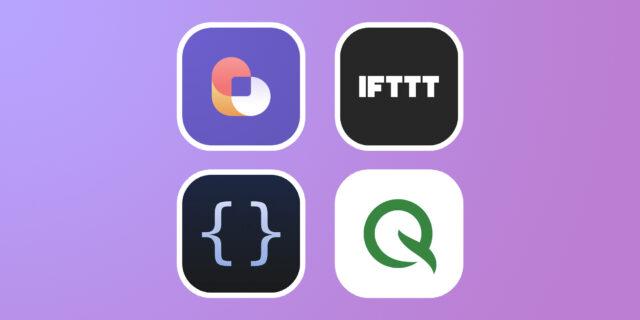
Table of Contents
1. Make
With Make, you can quickly link different services and automate repetitive operations by dragging and dropping items. It supports more than 3,000 free word templates to choose from. There’s also a visual script editor, which will be helpful for people who have full knowledge of development and programming. At the same time, the tool stands out with a concise interface.
The free version of Make allows you to automate up to 1,000 operations per month and transfer files of up to 5 MB each. Plans start at $9 monthly, allow for 10,000 or more operations and send documents up to 1GB.
Also Read: How to Make a Beautiful URL: 6 Tools for Shortening Links
2. Quire
In Quire, you can create unlimited rules to automate tasks. For example, when you add a new contact in Gmail, he or she will automatically be included in your mailing list.
The service uses a Kanban board to visualize task flows and a hierarchical structure to organize them. Tasks can be divided into subtasks or grouped into projects and sections. The number of sub-tasks is not limited, allowing you to maximize your tasks’ details.
The service can be used for free but with limitations. Subscriptions starting at $7.65 expand the storage for files used in your work from 400MB to 10GB or more and add useful features for working on projects.
3. Zapier
One of the most popular platforms for automating workflows without code. Zapier supports more than 5,000 applications that can be linked into action chains.
The service allows you to schedule processes according to predefined triggers and specific periods – days, weeks, or months. If a command is to be executed, for example, only once every two weeks or every three months, you can add the appropriate filter setting to the schedule.
Filters allow you to trigger workflows when a specific action occurs. The triggering options are configurable in detail, including stopping conditions.
Automated processes can perform several actions based on a single trigger. For example, you can add contacts from your company’s email and CRM system to a mailing list.
Zapier is suitable for working with business applications and is adapted to the corporate environment. The service offers a free account and a $20/month paid subscription for those who need unlimited triggers and steps. About 750 apps and Web tools can be linked together.
4. IFTTT
Another popular service similar to Zapier offers fewer options for office tasks. IFTTT is suitable for personal work and basic automation between different applications. For example, it’s ideal for integrating intelligent home elements with online programs.
You won’t be able to create very complicated multi-step scenarios here. Still, at the same time, the free version can be enough to eliminate a significant part of routine operations with popular services.
5. Bardeen
The Chrome extension offers automation tools with a lot of customization. The service is easy to use. Through it, you can collect algorithms for actions using a set of menus and buttons.
To automate a task, just run the extension on the desired site and select the type of script. You can set up data collection, file operations, project scheduling, communication, and various combinations of these options. A large number of ready-made templates for different services helps to speed up the work.
During startup, Bardeen offers its most appropriate options. The plugin runs locally from the browser. At this point, personal data is not transferred to Bardeen’s server. Script run times can vary – it depends on the complexity of the task.
You can also set up your own sets of actions from scratch. This will allow you to optimize the execution of tasks more efficiently.
The tool is free, but the developers suggest contacting them if you want a paid subscription with advanced features.
6. Zoho Flow
Zoho is an office suite from Indian developers similar to Microsoft Office and Google Workspace in its capabilities. Zoho Flow is part of this package and is a platform for integrating and automating routine operations.
This system is more suitable for corporate work than for personal tasks. Zoho Flow can be used as a more affordable option than other services with a business application bias. It’s worth noting that the platform supports fewer integrations than, for example, Zapier or IFTTT.
Zoho Flow offers a 15-day trial. The completely free unlimited account is not available here. Zoho Flow plans start at $10 a month for a standard version. This price includes up to 1,000 automation per month.
7. Pabbly Connect
Another tool best suited for companies where employees must perform many online services transactions. The system supports over 1,000 integrations – CRM, marketing applications, e-commerce, help desk, and payment solutions.
Pabbly Connect allows you to automate workflows with actions on visual routes in which scripts are triggered under predefined conditions. For example, an email parser can automatically extract and organize customer data from received emails. You can also schedule deferred work processes for a specific time or period.
On the free plan, you can perform up to 100 automation per month, and with a paid subscription starting at $19 per month, you can perform up to 12,000 actions.
Also Read: Best 5 Machine Learning tools used by ML Engineers
8. Scriptable
Scriptable is suitable for those who want to minimize routine actions on the iPhone. But it is not the most straightforward application. It uses JavaScript scripts to automate tasks.
For example, the program can be used to call Siri to read emails, set an alarm, or perform many other tasks on a mobile device.
Leave a Reply