WhatsApp created a revolution in the internet and mobile industry. WhatsApp is used by almost every age group of humans. Also, WhatsApp provides ease and simplicity to stay connected with friends and family from any corner of the world. No matter which region you belong to, you can use WhatsApp and its amazing features. Now, WhatsApp is owned by Facebook who is excellent in updates. In every few days, we are able to see the major changes in the “WhatsApp Messenger” and “FM WhatsApp Messenger v7.50“. Recently, I wrote an article about the new look of WhatsApp messenger and if you haven’t read yet then you will be deprived of the amazing WhatsApp experience.
Table of Contents
Send WhatsApp Message Or Chat To Unsaved Number: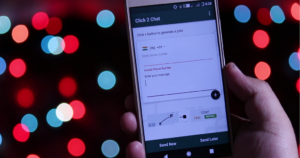
Sometimes, it happens that you need to send a WhatsApp message to a particular number. And that number is not saved on your smartphone. Also, you don’t wish to save that number and want to send him a message on WhatsApp messenger. In that case, this latest WhatsApp trick of mine is going to help you. Follow each and every step in this tutorial and you can send WhatsApp messages to any unsaved number.
Video Tutorial:
Features:
- You can schedule your WhatsApp messages.
- WhatsApp Messages can be sent to the unsaved number.
- Your name can be changed while sending the message.
- Scheduling of WhatsApp messages is possible.
- Click2chat provide excellent User Interface.
- No root access is required.
Also Checkout: Get Android O features On Any Android
Downloads
Also Checkout: Enable The WhatsApp Assistant Now
Steps To Send WhatsApp messages to any unsaved number.
- Go to settings on your phone. Move to security tab and toggle on the unknown sources buttons so that you can easily install the android applications without any issues and warnings.
- From the above downloads section, download click2chat apk.
- Download click2chat and install it.
- After the installation is completed, you will find two sections on your screen.
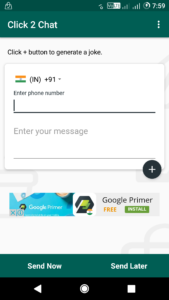
- The first section asks you to enter the number and the country code. And the second section asks you to enter the message. Fill both the section.
- Your WhatsApp chat will open automatically and the message will be sent.
- While sending the message, you get a popup asking to send the message now or send it later. You can schedule your WhatsApp message to particular time and date by sending the option of Send Message Later.
- The scheduled WhatsApp message will be sent at that particular point of time.
Also Checkout: Use 1 WhatsApp Account In 2 or More Phones.
The disadvantage of using this WhatsApp trick:
This WhatsApp trick of sending messages to the unsaved number will not work with GB WhatsApp or any clone version of WhatsApp Messenger.
Also Check: How to enable WhatsApp Conference Calls
Final Verdict:
Click2chat is an excellent application for the WhatsApp tricks. You can do tons of customizations with this click2chat. I hope this WhatsApp trick is useful for WhatsApp users in every day life. Share it with friends and family so that they also get to know about this latest WhatsApp trick.
Leave a Reply