Samsung USB Drivers Download: If you own a Samsung Mobile and looking for the latest and oldest versions of Samsung USB Driver then you are at the right place.In this post, I have present all the versions of Samsung USB Drivers. This USB drivers for Samsung works with both Windows 32 and 64 bit. And these drivers of Samsung can be used for any Samsung Smartphones including the Galaxy Series and Notes Series.
Table of Contents
Samsung USB Drivers Download

What is Samsung USB Driver?

To establish a proper connection between the Samsung Smartphone and Windows Computer, we need drivers. And those drivers for Samsung phones is known as “Samsung Android USB Drivers“.
When the Smartphone is connected to PC, Samsung device drivers helps to detect your Smartphone in no time.
If you have a mediatek phone then you should download MTK USB Drivers and MT65XX Preload Drivers.
Why Download Samsung USB Drivers for Mobile Phones?
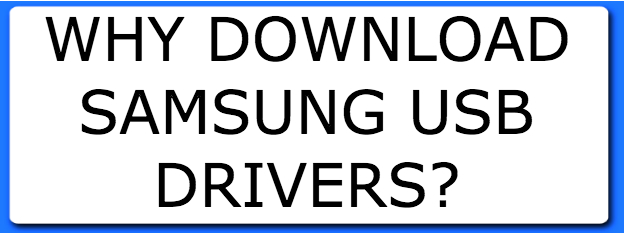
You will find tons of drivers on the internet that promise to provide the connectivity between the phone and computer. But among all the drivers for mobile phones, samsung usb drivers work pretty well. And hence, you should download these samsung usb drivers for samsung smartphones.
Features of Samsung Drivers for USB:
- One click installation of drivers.
- Helps to recognize any Samsung Phone.
- Works very well with Samsung Odin Flash Tool.
- Samsung usb drivers are free to download and use on the computer.
- Works on Windows XP, Windows 7/8/10 32Bit, and 64Bit.
If you love to optimize the battery of your samsung smartphone then download greenify donation apk.
Download Samsung USB Drivers for Windows
Installing the USB drivers on Windows Computer is quite easy, you have to follow each and every single step shown below. If you already know how to install a driver then go ahead to downloads area and install them. If you are unaware of installation procedure then follow this simple guide.
- Visit the downloads area at the bottom of the page and download the Samsung android usb drivers.

- Once you download the zip file of USB drivers samsung, you should extract it. And once the extraction process is finished, you need to locate the installation file and proceed.
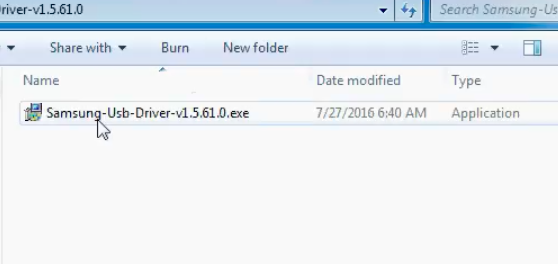
- Now click on Next in .exe file of samsung drivers.

- Select INSTALL button.
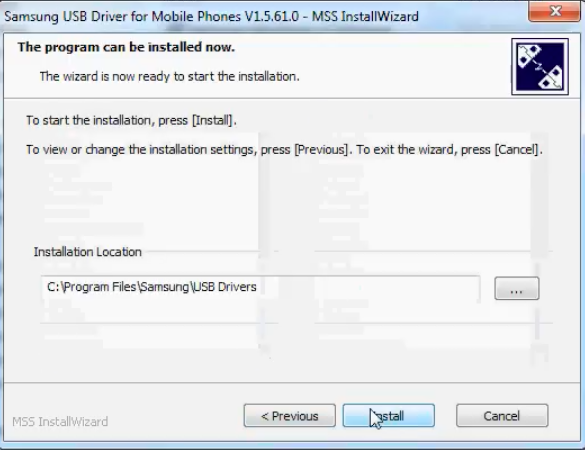
- It will start installing the samsung usb driver.
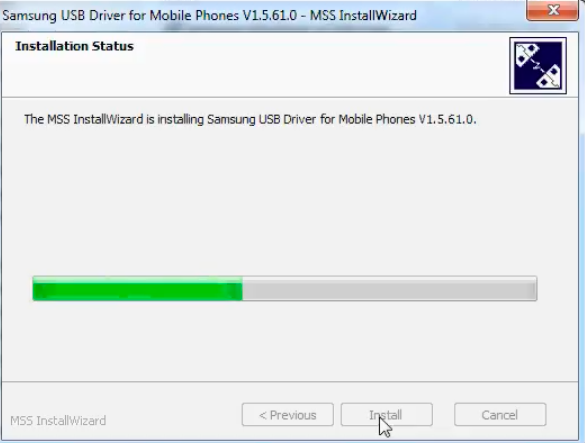
- Hit on Finish and you are done.
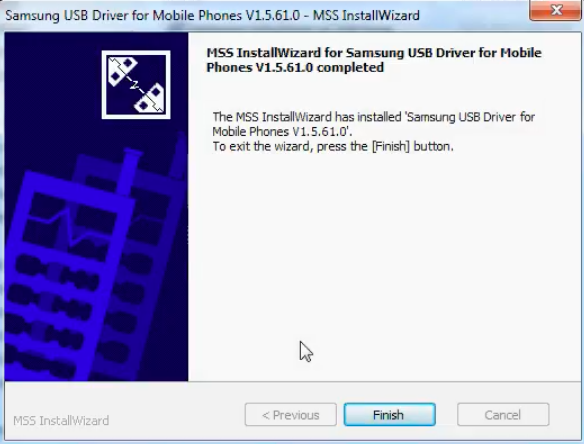
- In this way, you can install the USB drivers on your windows computer.
The below mentioned USB drivers works for Samsung Galaxy S3, Samsung Galaxy S4, Samsung Galaxy S5, Samsung Galaxy S6, Samsung Galaxy S7, Samsung Galaxy S8, Samsung Galaxy S9, Samsung Galaxy Note 2, Samsung Galaxy Note 3, Samsun Galaxy Note 4, Samsun Galaxy Note 5, Samsung Galaxy Note 6, Samsung Galaxy Note 7, Samsung Galaxy Note 8 and with all other Samsung Smartphones.
Also Check: SN Write Tool and MTK Droid Tools
Downloads:
Samsung USB Drivers (Newest Edition)
Samsung USB Drivers (Old Version)
For flashing the samsung phones, you can download samsung odin.
Final Verdict:
This was the very simple tutorial on how to download Samsung USB Drivers on Windows Computer/Desktop. I hope you will not get any difficulty to install the samsung device driver on your PC. If you get any error or problem in samsung usb drivers download then discuss them in the comments column of the page. I shall help you to fix the problem regarding the Samsung USB Drivers for Mobile Phones.
Leave a Reply