Xiaomi Redmi Y1 Best 7 Tips & Tricks: Xiaomi has launched the latest Redmi Y1. It comes with tons of new attributes and features. In this article, I present you some of the amazing tips, tricks, and features of Xiaomi Redmi Y1. If you have purchased or looking to buy the Xiaomi Redmi Y1 then you should surely read this article.
Also Check: Best Cricket Games for Android
Table of Contents
Tips, Tricks, and Features of Xiaomi Redmi Y1

1.Redmi Y1 as a Remote

Xiaomi Redmi Y1 comes with an IR blaster. And also, it has an inbuilt Mi Remote Application. Mi Remote helps you to turn Redmi Y1 as a Remote. With the help of this, you can control home appliances such as TV, AC, DVD Player, Fan, Setup Box, etc. Open the Mi Remote application and you are good to go. The interface of Mi Remote is really easy and smooth.
Also Check: Mi In Ear Headphones
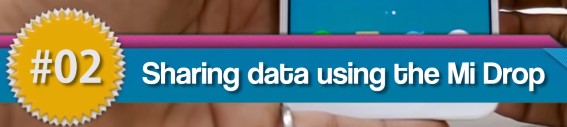
Xiaomi Redmi Y1 comes with MIUI 9. And MIUI 9 has Mi Drop. Mi Drop is similar to that of AirDrop of Apple’s IOS.
Also Check: Greenify Donation APK
With the help of this Mi Drop, you can share data including Files, Videos, Audios, Images, etc. And the transferring of files is done with fractions of a second.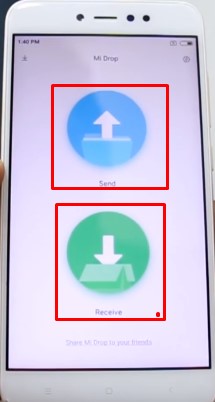
Click on send or receive to start transferring the files between the two Xiaomi Phones.
3.Second Space
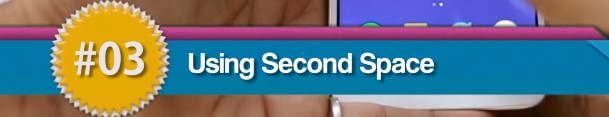
This feature is really useful for people who have to share their smartphones with friends and family.
Also Check: NDS Emulator for Xiaomi
Go to settings and activate the second space. Second space will create a completely new phone. In second space, people cannot access the data used by the original user of the smartphone. And hence, Second Space is very handy most of the times. Whenever, you are giving your phone to someone else, activate the second space and give the phone.
4.Screen Recording in Redmi Y1

Another trick or feature is about the screen recorder in Redmi Y1. It has an inbuilt screen recorder. It helps to record everything on the screen of your phone.
To open the screen recorder, go to the tools folder on the home screen. And click on screen recorder. It will start capturing everything on the screen.
Also Check: Automatic Dialer App for Xiaomi
5.Multi Window Redmi Y1(MIUI 9)
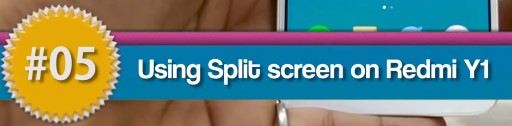
As Redmi Y1 comes with MIUI 9, it supports multi-window/split-screen functionality.
To access the multi-window, open the multitasking section by pressing the bottom left button. Now in multitasking view, click on split screen at the top. Drag and drop the apps for split screen and you are done. In this way, you can use multi-window in Redmi Y1 running MIUI 9.
You can also enable floating window by performing some tweaks.
6.Redmi Y1 as Scanner
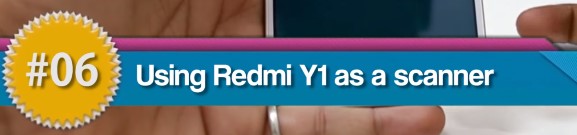
Another tip or trick is regarding the scanner. You can use Redmi Y1 as a scanner.
You can open Scanner App from the tools folder present on the home screen.
Also Check: iroot apk
With the help of this scanner app, you can scan QR Code, Business Cards, and Documents.
7.Redmi Y1 as Compass
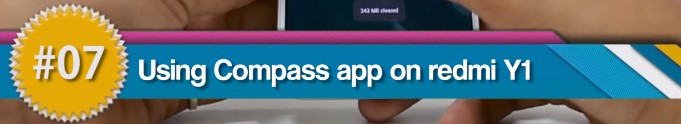 Redmi Y1 has all the basic sensors. And it has a compass app which has a compass and leveler in it. The app is very useful for Engineers, Architects, and Photographers.
Redmi Y1 has all the basic sensors. And it has a compass app which has a compass and leveler in it. The app is very useful for Engineers, Architects, and Photographers.
Also Check: Mi A1 tips and tricks
Final Verdict on Tips, Tricks, and Features with Xiaomi Redmi Y1
This was the article on some amazing tips, tricks, and features of Redmi Y1. I tried to cover all the major things in this article. If you think that I forgot something then ping me in the comments. I shall surely add it the list.
Leave a Reply