Gaming is something which everyone likes to the core, with gaming on PC you do require special hardware which is usually known as GPU. Games from the past decade have grown so much that they do require a dedicated processor which will be placing each and every pixel so that the main processor can concentrate on using the AI of the game to learn new steps and also render the next phase of the game.
With these games, there are different types of software which works in accordance to the games so that you can flaunt your gaming skills with your friends.
Table of Contents [hide]
NVidia Shadow Play Download
Nvidia which is one of the best Graphics Processor currently for windows laptop, have also made a streaming software for your PC. Using Nvidia GeForce ShadowPlay is good as it will provide a better performance for the games and utilize the remaining resource to broadcast the games.

Broadcasting a game can include showcasing the gameplay on YouTube which many different Youtubers are doing, today we will be looking forward to the ShadowPlay features with which you will be able to use the software to make livestreams and record the video of the gameplay.
Specifications
Talking about the specifications of the Nvidia Shadow Play which are as follow:
- Supported by GPU which supports accelerated video encoder H. 264.
- Can record videos of gameplay which can last upto 20 mins with the Shadow mode.
- If you want to record in full manual settings then you can record video of unlimited minutes which is the best feature of the Nvidia Shadow Play.
- Playing games at more than FHD is the new trend and going with the trend this software can record videos of your games at 4K encoding which means you are going to have a better option for uploading videos on to the YouTube.
- As the software come straight from the house of Nvidia, there is no Impact on the performance of the game and if there is then it is really minimum.
Features
These are the features of the Nvidia Shadow Play software. Now let us look forward to the use of the software in any industry.
- The software can be used to record videos of gameplay which you are playing to create guides of the different games.
- If you are having any problem with the games then you can play the game and can solve the issue with the help of other people who can solve the issues by diagnosing the video.
- Instant Replay and Record: You can play the games with the help of DVR – style instant Replay Mode. The instant replay mode can help you by recording the games and you can make your decisions by closely seeing the games and can make the different type of adjustments in your game style.
- Create Gifs and 4K Screenshots: With this you can easily make gifs with which you can create meme with some of the moments of the gameplay. Later from the software itself you will be able to upload them to Facebook, Google, or Imgur, that too without closing your game.
System Requirements
Talking about the system requirements of the Nvidia GeForce Shadow Play Software, it will be able to support operating system ranging from Windows 7, Windows 8, Windows 8.1, and Windows 10. All the 4 versions of Windows are available for gaming to each type of gamers. Windows XP have been obsolete now and no one is using that for gaming, hence we can say Nvidia is supporting all the different types of Operating System currently used for gaming.
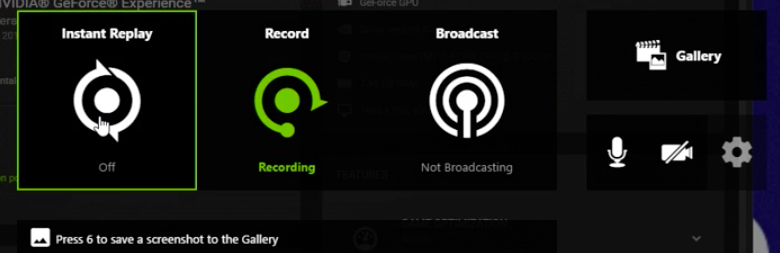
The Shadow Play software is quite handy and only requires around 20MB of space on the hard drive to be free while installing the game, which means you can also install this software on the D or E drive instead of C drive where your SSD is placed for games and other fast accessing software. 2GB of RAM which is the least RAM required for mid-level game is the same which is required by the Shadow Play Software which is another great point for the gamers.
Shadow Play Software from Nvidia will be supporting the Intel’s Platinum G Serues, Core 2 Duo Series, Quad Core Series, Intel i3, Intel i5, Intel i7 straight from 1st Gen CPU’s while the i9 Series support will also be coming in the future months. If you are a Gamer using AMD CPU then it will be supporting AMD Phenom II, Athlon II, Phenom X4, FX or even the higher versions of the CPU from the manufacturer.

As the software is made by Nvidia then they will be supporting most of their GPUs but keeping a watch over the processing power that the GPU can give they have skimped on the features on the earlier version of the GPU. The top of the line CPUs which ranges from GTX class GPUs including 1080, 1070, 1060, 1050, 1050Ti, TITAN X, 900, 700, 600, 900M, 800M, 700M, select 600M Series will be getting Driver Updates that will be supporting the Shadow Play software, Game Optimization for better integration of the software and Share and SHIELD PC Streaming. GeForce 700, 600, 500, 400, 600M, 500M, 400M GPU’s will not support Share and SHIELD PC Streaming otherwise all the other features will be supported. GeForce 300, 200, 100, 9, 8 & GeForce 300M, 200M, 100M, 9M, 8M will be supporting just the Driver Updates from Nvidia.
Also See: Game Guardian APK
How to Download Nvidia ShadowPlay on Windows 10/8/7/XP
Using the Shadow Play Software is really easy although you will have to be ready for instances where you will have to deal with the screenshots and play the game instantly, also you might have to remap the button in case the same button is being used for any function in the game.
Downloading and installing the nvidia shadowplay is same as installing any other software on windows. Download the setup.exe file and enjoy using the nvidia shadowplay.
Downloads:
Some other cool applications for pc are snapseed for pc, paytm for pc, ismartviewpro for pc, and youcam for pc.
Final Verdict:
I hope you found this guide of nvidia shadowplay download to be useful. Do let us know your experience of downloading and using the Shadow Play Software for streaming, making gifs and taking screen shots, also if we missed on any feature or then let us know in the comment section below so we can help you out other people to know more about the software.
Leave a Reply