Nokia Data Package Manager/Nokia Firmware Downloader: If you have a nokia phone and looking for the latest version of Nokia Data Package Manager or Nokia Firmware Downloader then you are at the right place. In this informative article, I present you a guide on how to download nokia data package manager and nokia firmware downloader.
Table of Contents
Download Nokia Data Manager
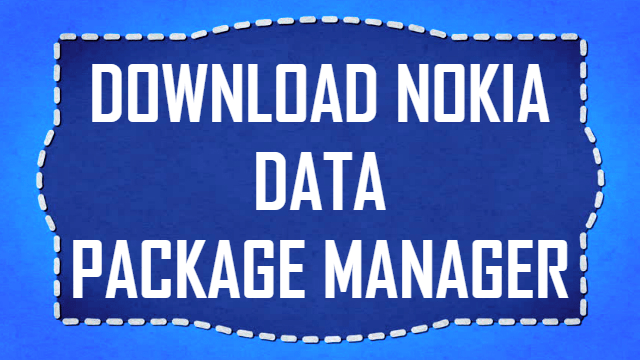
What is Nokia Data Manager?
Nokia Data Manager is a flashing tool which helps to flash the flash files(firmwares) into your Nokia Phone. Flashing the nokia firmware using the nokia data manager is really easy.
People think that flashing files is a complex task and a technician is required. But believe me, It is not that complex because all the instructions with this tool are crystal clear.
Also Check: AROMA File Manager
Why Download Nokia Data Manager?
- It is the best flashing tool for all the nokia phone.
- Easy to use User Interface.
- The tool is completely free to download and use.
- Very ample amount of internet is used while flashing.
- Unbrick your dead nokia phone(If the phone is bricked).
Download Nokia Firmware Downloader
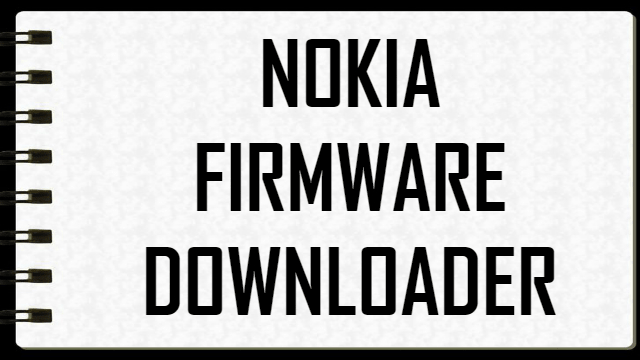
What is Nokia Firmware Downloader?
To flash any nokia phone, flashing file(firmware) is mandatory to have. Without having the firmware or flashing file, flashing the phone is not possible.
Nokia firmware downloader helps you to get the flash file or the firmware of your nokia phone. And yes, it is easy to download the firmware of any nokia phone with the help of Nokia Firmware Downloader.
Why Download Nokia Firmware Downloader?
- You can download the firmware of any Nokia Smartphone present on earth.
- No advertisement is involved in this tool.
- No pre-requisite knowledge is required to download the firmware using this tool.
Downloads:
Nemesis Service Suite Free Download
Also Check: MTK USB Drivers, mtk flash tool and SP Flash Tool
Disclaimer: Follow the methods at your own risk. I am not responsible for any damage to your phone property. And before flashing the files, you need to create an account of nokia data package manager and log in with the details.
If you lose IMEI of your Smartphone while flashing then SN Write Tool shall help to restore IMEI.
Precautions: I recommend you to backup all the data present in your phone before flashing the firmware. After flashing the flash files, the phone becomes completely new with the default settings. If the phone is not recognized by the computer then you need to download Android Multi Tools and MT65XX Preloader Driver.
Final Verdict:
I have made this tutorial on download of Nokia Data Package Manager and Nokia Firmware Downloader. The tutorial involves the clearance of all the questions and doubts about the tools. And I hope that you guys have learned something new that other articles don’t teach. If you find this guide to be helpful then subscribe to our blog to receive the latest tweaks on daily basis.
Leave a Reply