Set MIUI 9 GIF as Wallpaper: From past few years, GIF wallpapers are booming the internet. I already made some tutorials in which I showed “how to make a GIF, a wallpaper“.
Today, I present you an amazing article in which I showed how to download and install the latest MIUI 9 GIF wallpaper on an Android Phone.
This MIUI 9 is officially released by Xiaomi. The name of wallpaper is Lightning GIF wallpaper. And this animated gif wallpaper can be downloaded and installed on any Android(Xiaomi & Non-Xiaomi) devices.
Also See: Android Oreo for MI3/MI4
Tons of new features are present in MIUI 9. This lightning MIUI 9 GIF wallpaper is one among them.
Table of Contents
Pre-requisite:
- An Android phone running on Android L or above.
- Root Acces is not required.
Note: This method also works on Android Tablets. But we cannot set GIFs as wallpaper in iPhone.
Download MIUI 9 LightningGIF Wallpaper
- The initial step is to download MIUI 9 Lightning GIF wallpaper from the downloads section.

- Now download the GIF wallpaper application, again from the downloads section.
- Open the GIF Live wallpaper application.
Also Check: Superman GIF Wallpaper - You will be greeted with the basic tutorial.
- Tap on the left-hand corner and select downloaded animated GIF wallpaper.

- Adjust the size by pinching your fingers on the screen.
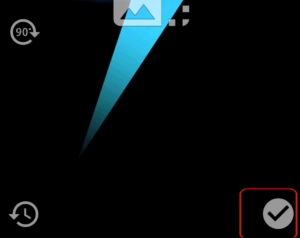
- Tap on the bottom right-hand corner. And it will ask you set as wallpaper on your Android Screen.
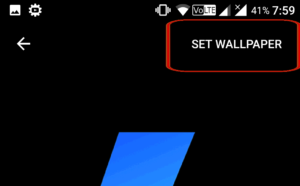
- In this way, you can set Animated MIUI 9 GIF as wallpaper on your Android Phone.

Also Check: Download GIFs from Twitter
Downloads:
GIF Live Wallpaper Application
Also Check: Android P Wallpaper and WhatsApp Conference Call
Drawback of using Animated GIF Wallpaper on Android
As you are using live wallpaper on android, it consumers more amount of battery. If you are using Xiaomi Phones like Redmi Note 3/4, which has a massive battery of 4000mAH then it will not create an issue. You can go ahead and install GIF images as live wallpaper.
Final Verdict:
I have shown a very simple method to make MIUI 9 GIF image as wallpaper on any Android. This method helps to set any “Gif image as Wallpaper on Android“. If you like what you read then consider subscribing to our blog. I bring latest tweaks on daily basis.
Leave a Reply