Those players that decided to get a MAME emulator on their computer often confront the difficulty of using it. The point that not all of them know that just installing the emulator is not enough to begin playing. Another important thing without which it will be impossible to run video console games on your PC is ROMs. While the emulators act as a console, ROMs can be compared to cartridges. They represent the virtual images of the games, in other words, their copies. Players decide for themselves what ROMs to download, of course. But when it comes to playing them, gamers tend to seek professional help to make sure everything will run smooth. So, suggest checking out super easy guide that will familiarize you with the subtleties of running MAME ROMs on the computer. Though the guide is devoted to the X-Men 4 ROMs, you are free to experiment with other game ROMs you find more interesting to play. You can use it to play the games of such legendary systems as NES, SNES, N64, and even Sega Genesis. What are we waiting for? Let’s get it started!
Getting the Necessary ROMs
Through ROMs are scattered all across our vast web, we highly recommend using only those websites whose good reputation can be verified through checking other users’ feedback and the site’s protocols. You can go to RomsMode, the website that knows everything about ROMs and has a great selection of them available for free download. Of course, prior to playing ROMs, you should get the MAME emulator properly installed on your computer (we assume that you have already done it and now ready to install the ROMs).
Once you are ready with the emulator, go get the game ROMs! Choose the most attractive from the site and download it.
Extract your MAME file into its default folder on the desktop or create your own. (You can unpack the downloaded programs with the help of WinZip, Win-7 or any other unarchiver you have at your disposal). Then, copy and paste the archived ROM file into the ROMs folder. It should be in Mame32v103. After that, you are ready to start the program by clicking on the emulator’s icon.
You can check out the screenshot below to see how ROM files may look like.
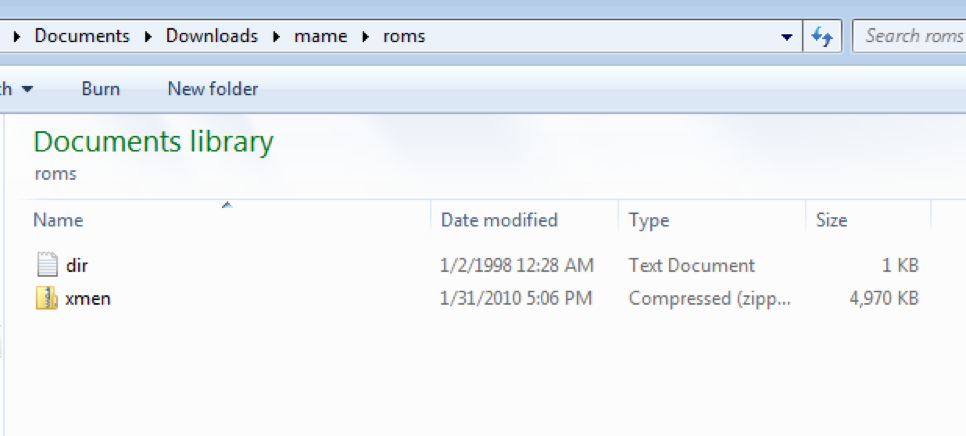
Navigate to “File” and then choose “Audit All Games.” Thus, the program will check your ROMs folder for available ROMs. Upon the completion of the audit process, click “OK.” Now you can find the game in the main menu.
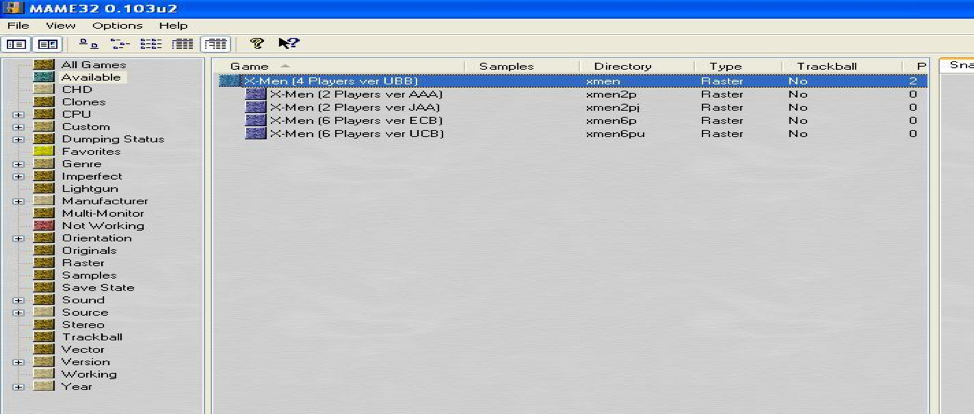
To start loading the game, just double-click the first line in your menu. Here it goes! The game is loading. After that, you may want to navigate to the configuration menu. To get there press “Tab.” As you might have guessed, from the configuration menu you will be able to map the keys to control the game. Just remember that 5 stands for “Player 1 coin,” while such left buttons as Spacebar, Alt, and Control are the ones responsible for running, jumping, flying, and other actions in your game. The arrow keys, just like always, move your character back and forth, up and down.
That’s it! Now you can enjoy playing cult console games on your good old computer. As we have mentioned, try as many ROMs as you want to revive your childhood memories and get the portion of old-school adrenaline!
Leave a Reply