Table of Contents
Make WhatsApp Look Cool
Whatsapp is a free messaging app which is used by most of the smartphone users. But Whatsapp Messenger has the same greenish User Interface since its release. And also Whatsapp Messenger has lots of limitations. Some of its limitations include Whatsapp can send only 10 images at one time, Whatsapp allows you to set the status of only 139 characters, Whatsapp does not allow the passcode protection from its own(you need third party app lock to lock WhatsApp), Whatsapp allows you to send video file of the maximum size of 16MB and much more.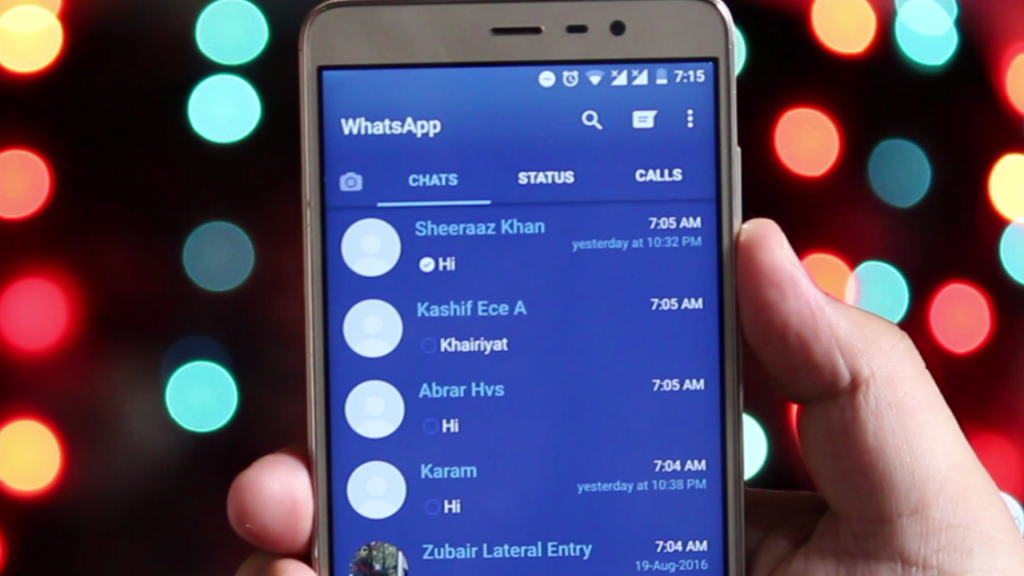
The limitations of Whatsapp messenger can be removed by performing some latest tweaks. With these Whatsapp Tricks, you can make your Whatsapp look awesome and better. To enable the awesome features and remove the limitations from WhatsApp messenger, you need to download an app called GB Whatsapp
What is GB Whatsapp?
“GB WhatsApp” is exactly similar to that of Original Whatsapp. But this GB WhatsApp has some advanced features. You can make your Whatsapp look awesome and cool with the new GB Whatsapp. It is not illegal to use GB Whatsapp, it is a clone version of Whatsapp with advanced features.
Downloads:
Also Check: FM WhatsApp v7.50 free download and Enable WhatsApp Conference Calls
How to Install GB Whatsapp to make Whatsapp Look Awesome & Tricks
- On your phone, go to settings and security. Enable the unknown sources to install the android applications outside the play store.
- Download and install the GB Whatsapp messenger from the above links.
- Provide your number and you can restore the previously stored backup.
- After the installation of GB Whatsapp Messenger is completed. This Whatsapp Messenger may look same as that of normal WhatsApp.
- Tap on the three dots at the top right-hand corner, click on GB Settings.
- In GB Settings, you get lots of options to customize the look & feel of Whatsapp messenger. Select download themes and you will see a bunch of themes for Whatsapp messenger. Select a theme of your choice and apply it. And you will see a new awesome WhatsApp screen and the old greenish theme will be removed.
- Again in GB Settings, select the passcode and you can add a password to your WhatsApp messenger.
- You can also set the Status up to 239 characters.
- In prevous WhatsApp only 10 images were allowed but with this GB WhatsApp, you can send 90 images at one time with this GB WhatsApp messenger.
- You can send a video file up to 30MB in GB WhatsApp, whereas in original WhatsApp you can send a video file of only 16MB.
Buy Facebook followers
Final words about GB Whatsapp: These were only a few of the customization tweaks of GB WhatsApp, Once, you install GB WhatsApp, you will start loving it with lots of new features.I have been using GB WhatsApp on my android phone for more than a month and it working flawlessly without a single issue. You can go ahead and install GB WhatsApp without any hesitation.
Leave a Reply