Table of Contents
Latest Google Pixel Launcher Free Download For Android
Android O comes with lots of newly added functions and features. We have already seen the Android O Launcher, Android O Features, Android O Emojis on any Android Phone. Let’s take a look at the latest updated Pixel Launcher. This Pixel Launcher is based on Android O 8.0 Oreo. Follow the steps and get the latest Google Pixel Launcher for free on your Android phone.
Also See: Get MacBook Touch Bar On Your Android![]()
Who developed this latest Pixel Launcher?
Few developers combined the AOSP 3 launcher and studied Google O Launcher. And finally developed this Launcher and named it as Pixel Launcher.
Why Use Pixel launcher?
As Google Now launcher is no more. This Pixel Launcher is a good alternative.
Also Check: Amazing Virtual Numbers On Android
Requirements
This Pixel Launcher does not require the Root Access. And it should work with almost every android phone.
Your phone must be running on Android Lollipop 5.0 and above. This launcher may not work with kitkat or jellybean.
Go ahead and give it a shot and let us know how it works.
Also Check: WhatsApp Conference Call Feature
What’s working in Latest Pixel Launcher?
This AOSP based Pixel Launcher feel smooth and I didn’t face any issues with it. I have been using it only for few hours and it seems promising.
Also See: IOS Emulator Android
Download Google Pixel Launcher on Your Android
- First thing is to enable the settings of Unknown Sources. Move to Settings and select Security then toggle on the unknown sources. This will helps to install any apps outside the Google Play store.
- Navigate to the downloads section of this page and download the latest APK of Pixel Launcher.
- Download and install this application.
- After the installation is completed, select this AOSP Pixel Launcher as default launcher.
- Arrange the icons according to your preference.
- Swipe left to access the Google Now Cards. This feature was not available for non-rooted phones. With this latest Pixel Launcher, you can easily use Google Now Cards.
- Long press the home screen and select Settings. Toggle on”Allow Auto Rotate” to simply rotate the home screen.
- In this way, you can install and use the latest Google Pixel Launcher on your Android phone.
Also Check: Lineage OS 15.0(Android O 8.0) ROM
Downloads:
Video Tutorial
Final Verdict:
I have tested this Pixel Launcher on my Redmi Note 3. This Pixel Launcher seems to be promising. And by far this is the most stable Pixel Launcher that I have ever seen.
Go ahead and install the Google Pixel Launcher
If you face any difficulty in installing and enjoying the Pixel Launcher then let me know in the comments section. I will surely help you guys with best possible solution.
You can thank me by sharing this post on your social media sites. This will reach other people and help them out to use the Latest Google Pixel Launcher on the Android.
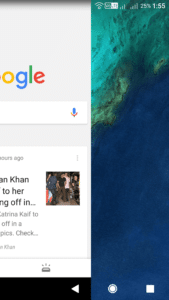
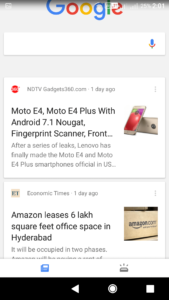
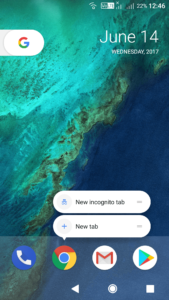
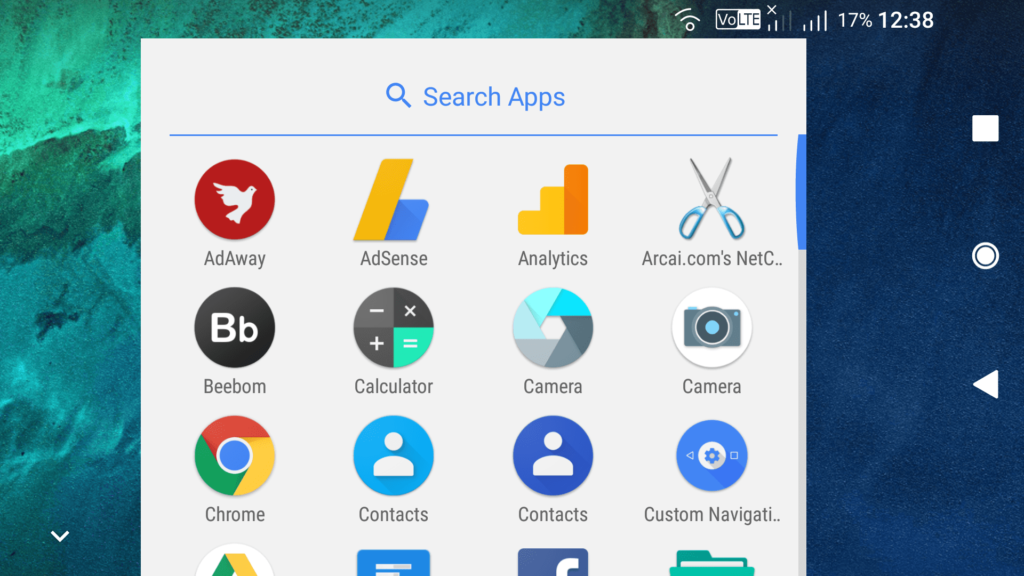
Leave a Reply