Apple has welcome 3 brand new iPhones which are iPhone Xs, iPhone Xs Max, and iPhone Xr. Among these phones, iPhone Xs and iPhone Xs max have some really cool wallpapers. Today, In this article, I have shown you a simple tutorial on how to download and use iPhone XS/Max/XR 4K Wallpapers on your phone.
As always, Apple has done many major changes in the new iPhones. In this new generation of iPhones, you will see improved performance, improved specs, and the new set of wallpapers. The shipping of iPhone Xs and Xs max will begin from September 21st. And the shipping of iPhone Xr will begin from October 19th.
Table of Contents
Download iPhone XS, iPhone XS Max, and iPhone XR 4k Wallpapers
Basically, these are the stock wallpapers of iPhone Xs/Max/Xr. And they can be downloaded and installed on both IOS and Android platform.
As always, Apple has added a Royal Feel to the wallpapers. And it makes the wallpapers look unique.
You don’t have to pay a single penny for using these wallpapers because they are completely free.
All of these wallpapers are high-quality wallpapers and they are available in 4K resolution. And also, these wallpapers have animation.
Also See: Lucky Patcher for iPhone
How to Download iPhone Xs, iPhone Xs Max, and iPhone Xr Wallpapers?
There are two methods for downloading the wallpapers on your iPhone or Android.
Method 1
- Download the iPhone Latest Wallpapers Zip File.
- Extract the zip file using the zip extractor.
- Select any wallpaper of your choice. And set it as your wallpaper.
Method 2
- In the next section, you will see the list of wallpapers. Select the wallpaper and download them individually.
- Download and set them as your wallpaper.
Also See: Android 9.1 Features and Android 9.1 Wallpapers
Wallpapers:
Final Words:
This was the quick tutorial on how to download the latest iPhone Xs, iPhone Xs Max, and iPhone XR Wallpapers. I hope you have liked our tutorial. If this tutorial has helped you in getting the new iPhone Wallpapers then share this post on social media sites.

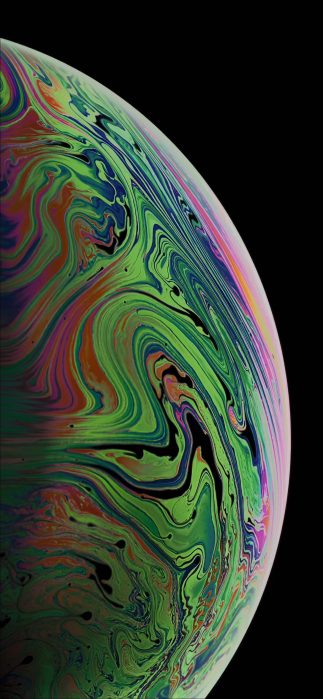

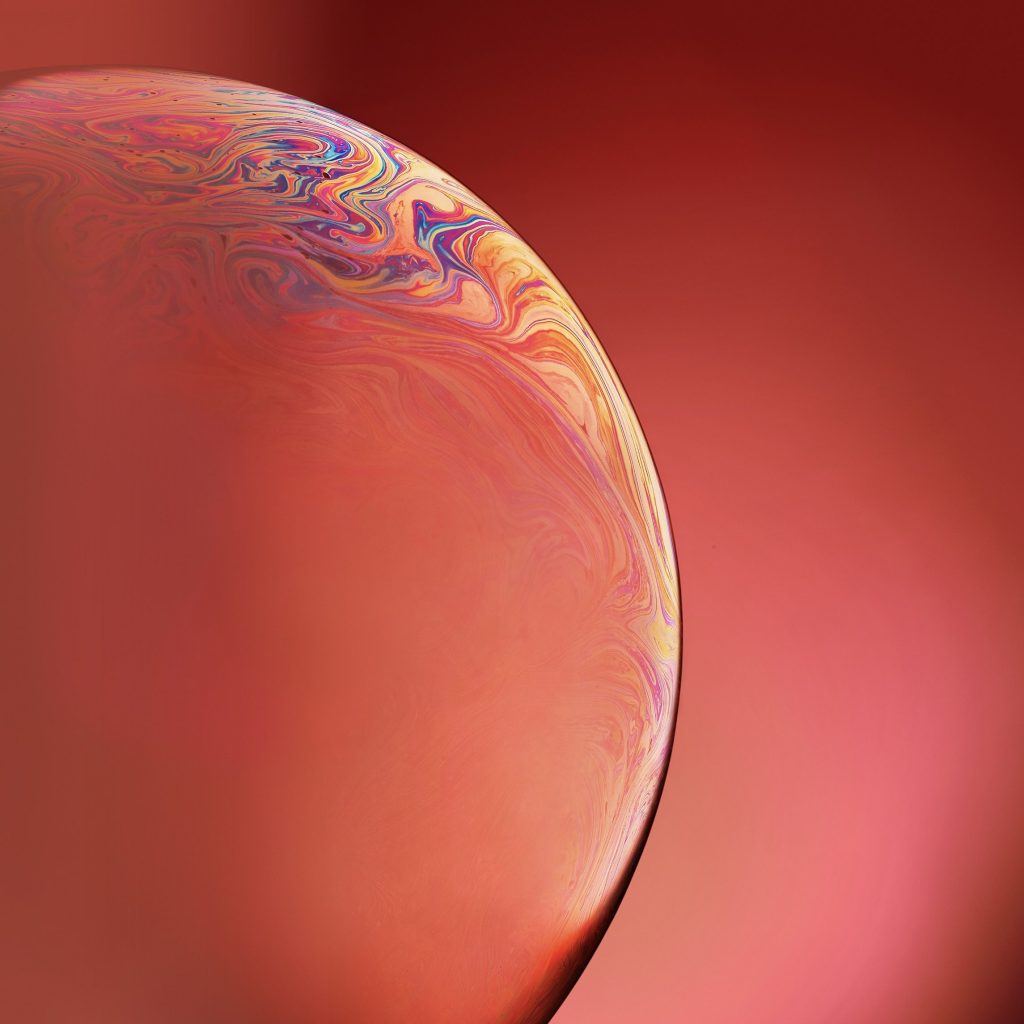
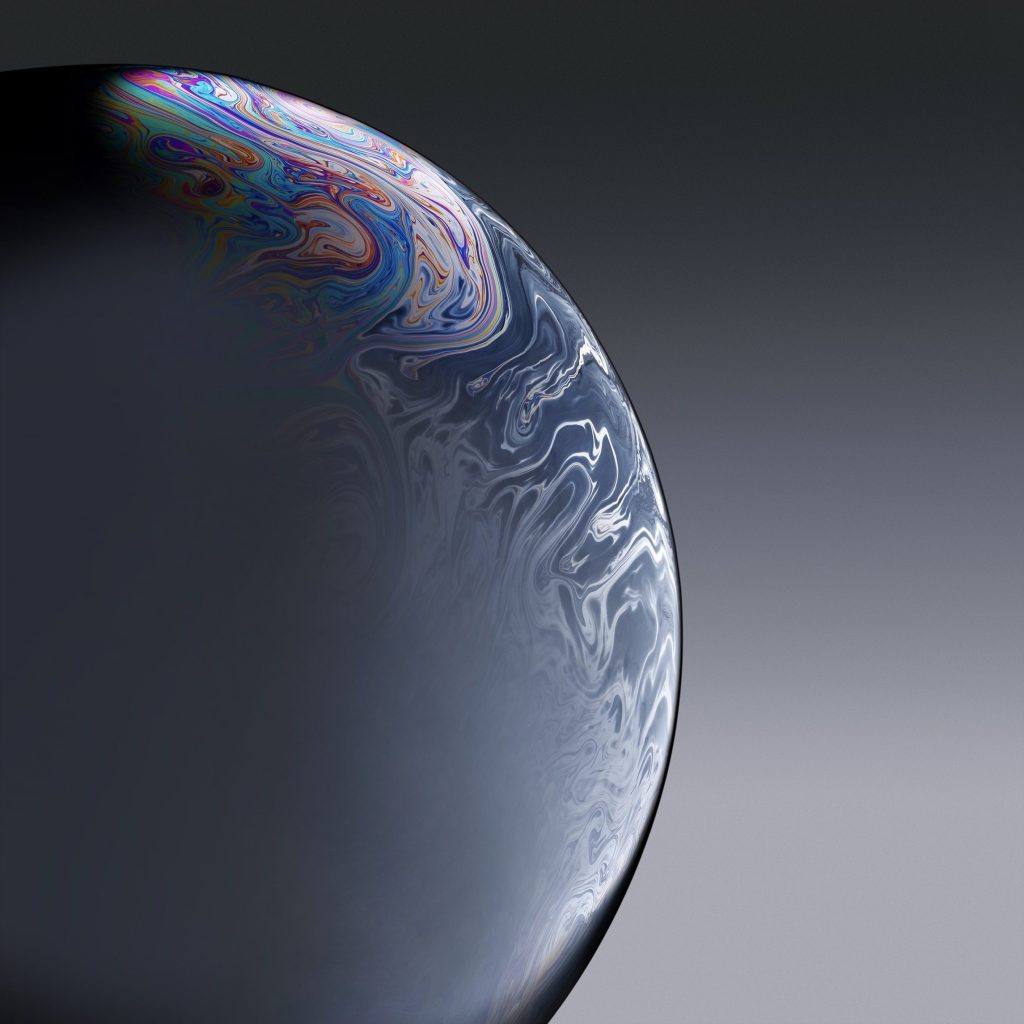
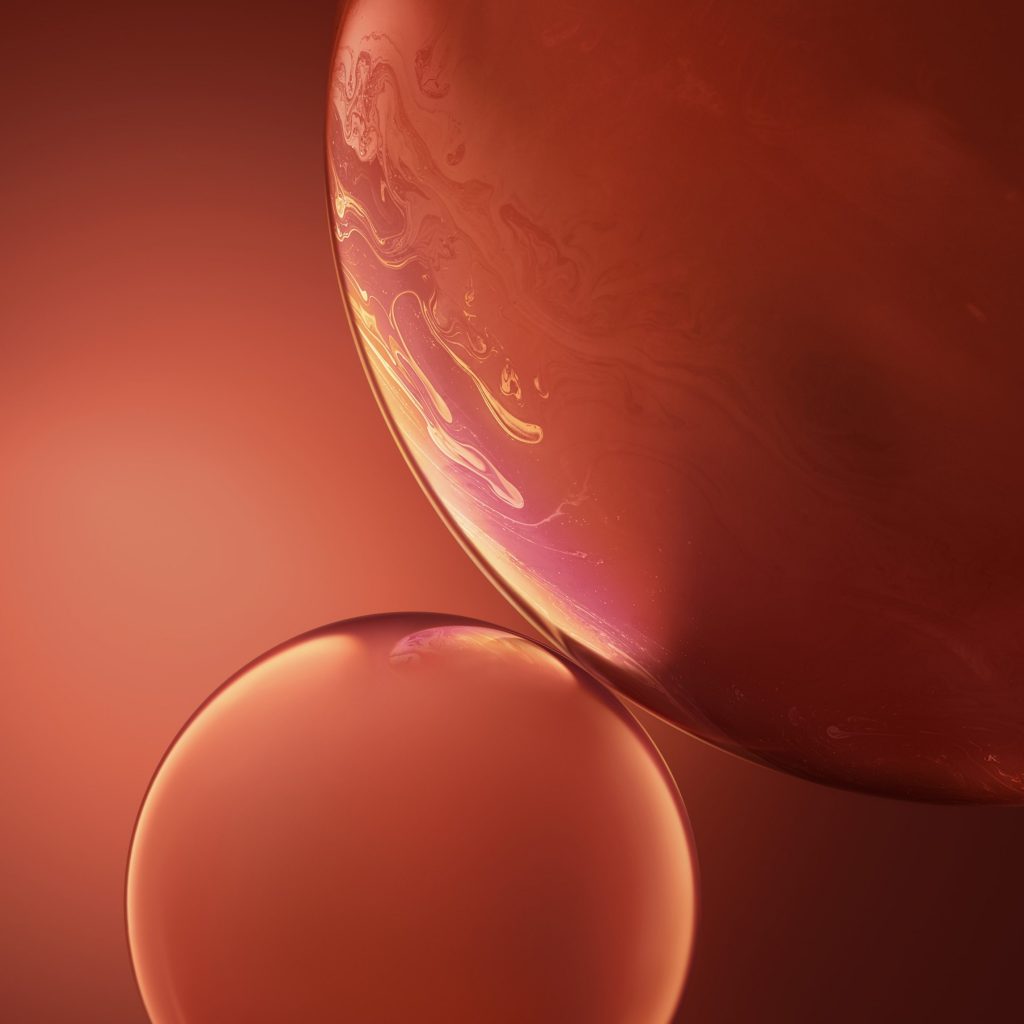
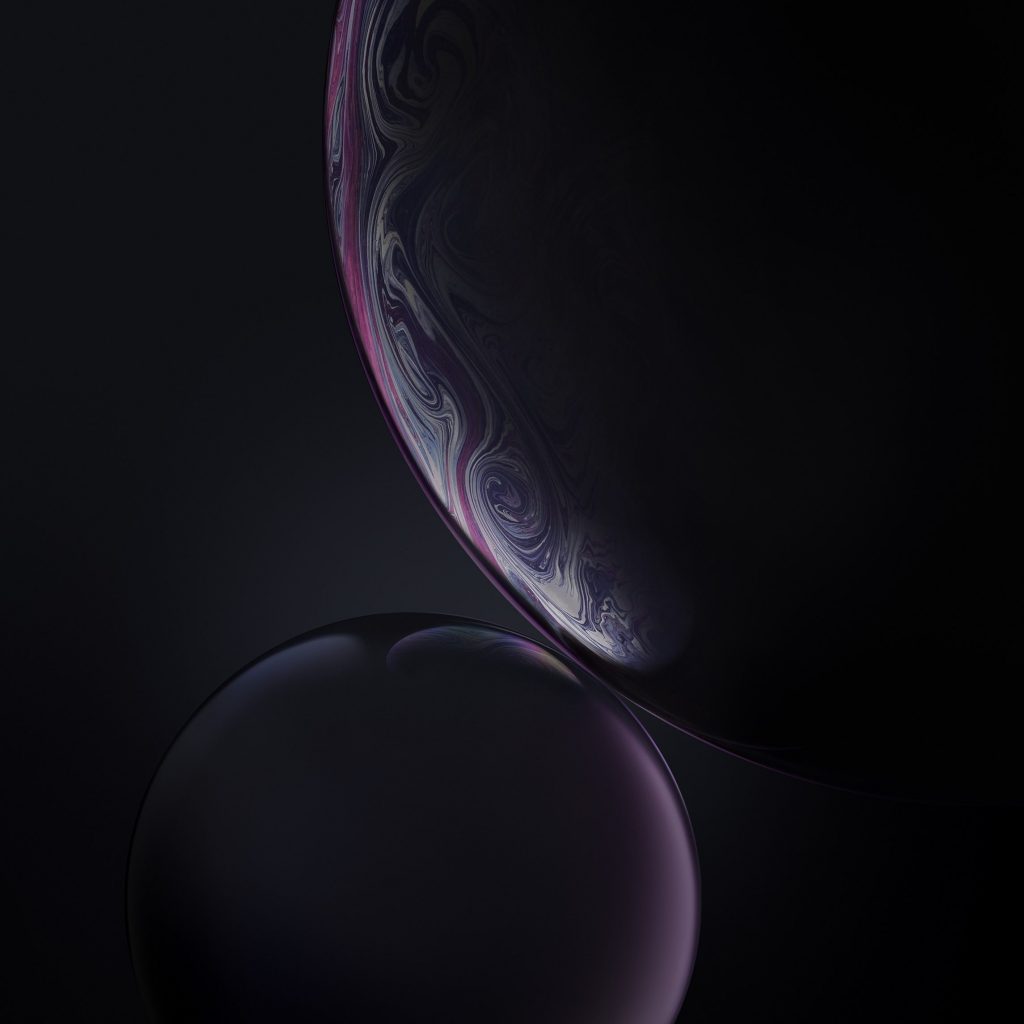
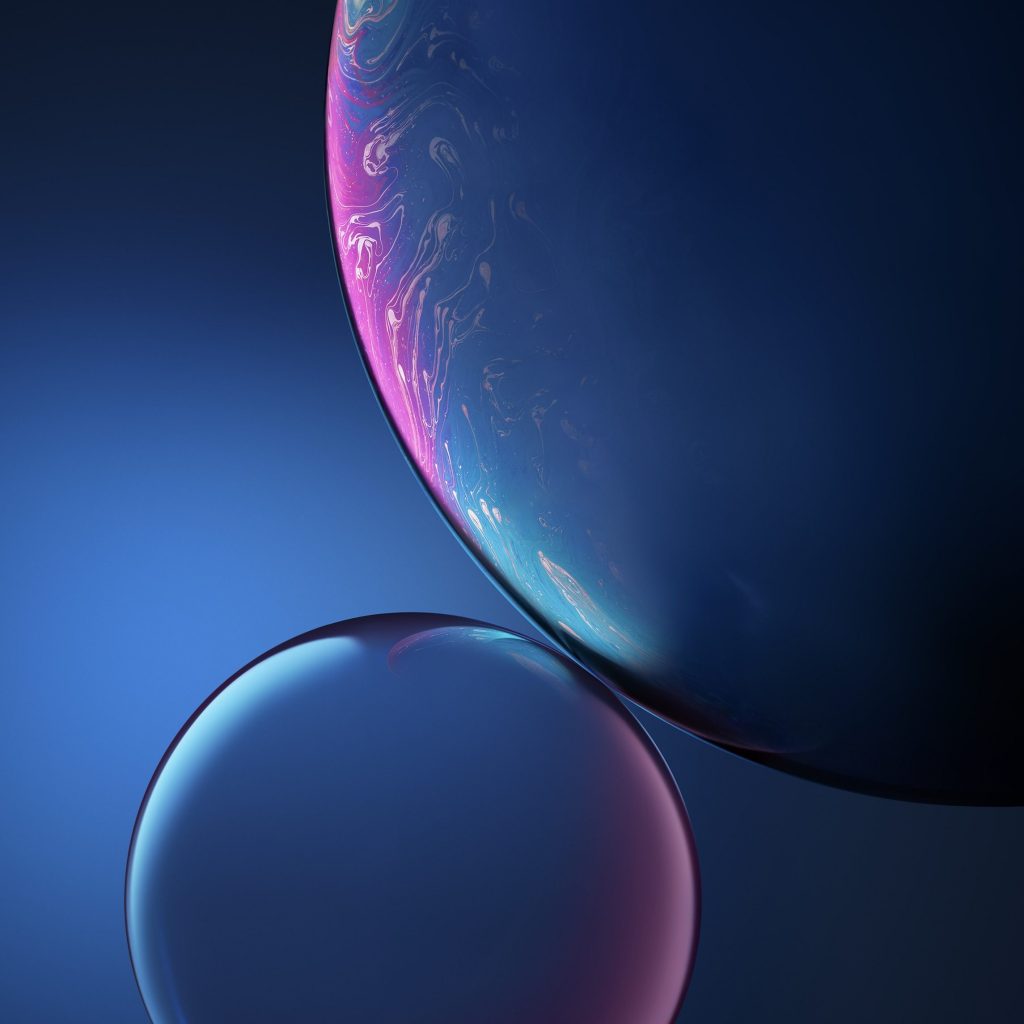
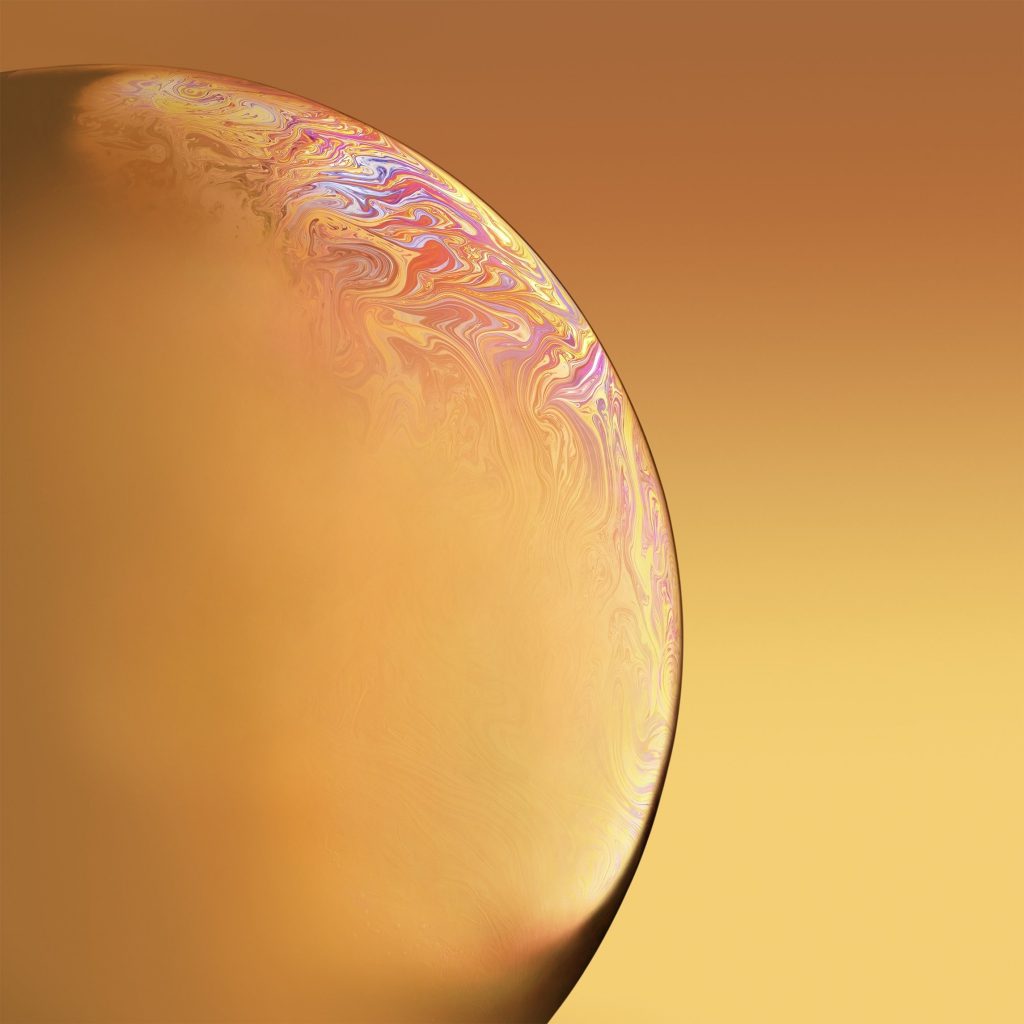
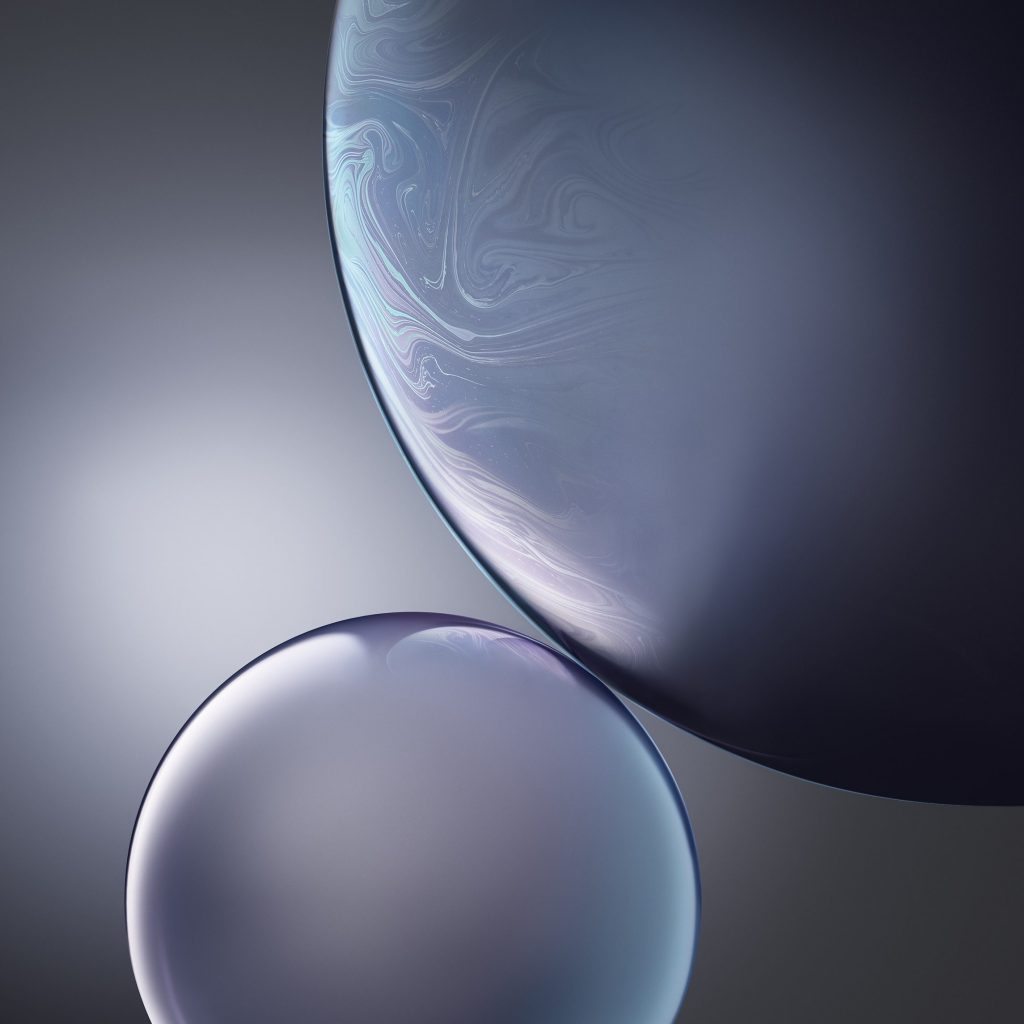

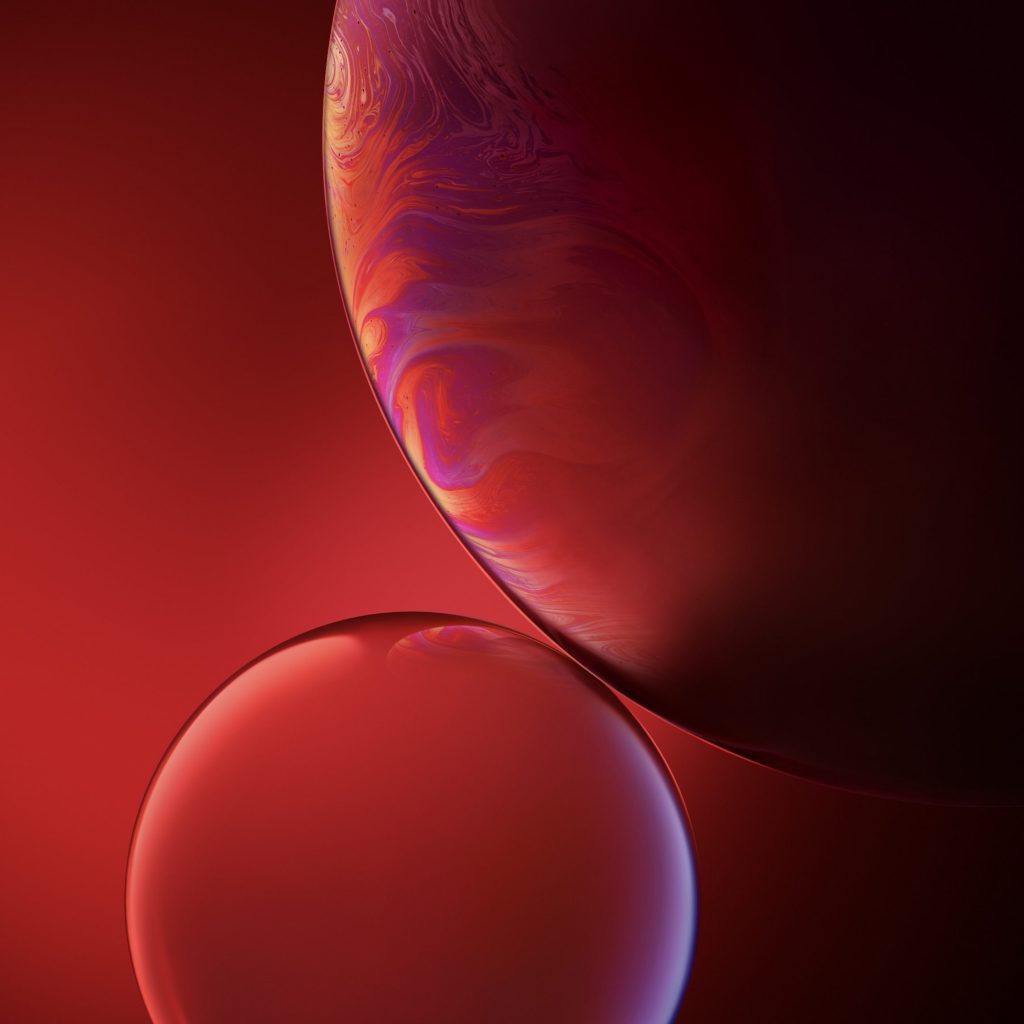
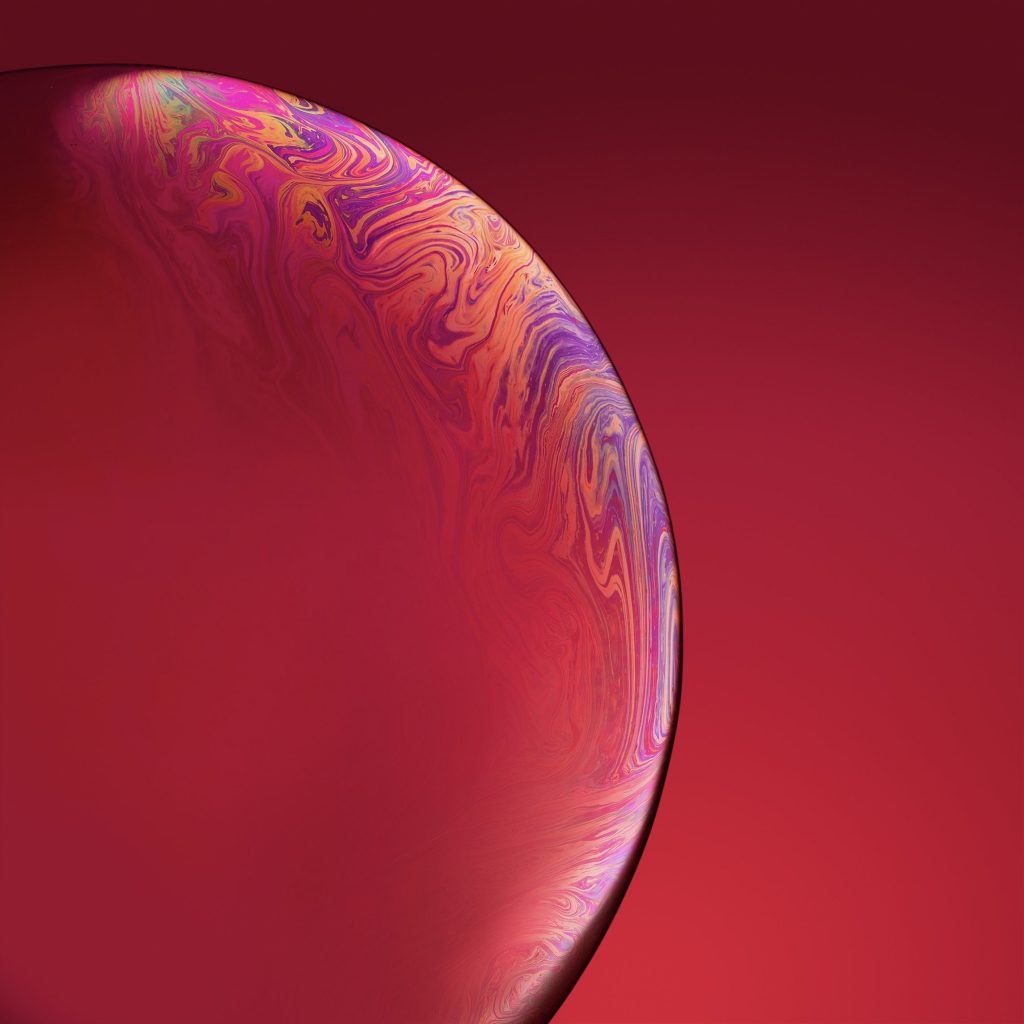
mpl says
Thank You for this.
Simraan says
I am glad that you liked it.