Set Animated Gif Images As Wallpaper On Android: GIF images has been a part of the internet since 1980’s. From recent years, GIF images created a boom in social media sites. This is because GIF images are the videos played in low quality without audio. Also, it has low size and takes utilize less bandwidth of internet. In this article, you will learn “How to set animated GIF images as wallpaper on your android phone”.
Table of Contents
How To Make A GIF A Wallpaper On Android Phone
There are many GIF images on the internet. But Android OS does not have default settings to set animated GIF images as wallpaper on an Android phone.
There are some apps on the play store which helps you to set animated GIF images as wallpapers on your Android smartphone.
Also See: IOS Emulator Android
Requirements:
Your Android phone should be running on Android Kitkat 4.0 and above. If you have this requirement then you are good to go without any hassle.
Also Check: Download GIFs from Twitter
Set GIF images As Wallpaper On Android Phone:
- The first thing you need to do is install the GIF wallpaper app from the below downloads. There are many apps in the play store for converting GIF images to Wallpaper. But I have selected Loop Wall because it is the best.
- This GIF wallpapers app has many GIF wallpapers. Select any gif and set it as your wallpaper.
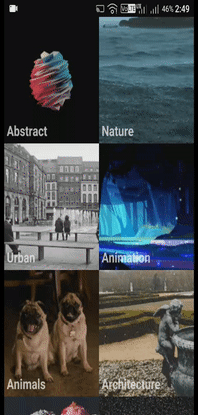
- If you want to set any particular GIF of your choice then select MY GIF at the bottom. Select GIF wallpapers of your choice. Make necessary adjustments and set GIF as wallpaper on your android.
- You can google for wonder women gif wallpaper or superheroes gif wallpaper. You will not get disappointed.
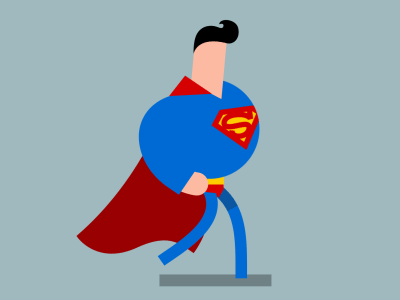
- This is by far the best amazing wallpapers for your Android smartphone.
- Also, you can convert any video into gif Wallpaper from here. And set that video as GIF wallpaper on your android phone.
Also Check: Amazing Virtual Numbers On Android
Downloads:
Also Check: Android 9.0 Wallpaper
Drawback Of Using GIF Wallpapers On Android
The only drawback is the battery drain issue. Yes, you get this amazing GIF wallpapers at the cost of Battery Performance. If you are using Android phones like Redmi Note 3, Redmi Note 4, Lenovo Vibe P2 where a battery is not the concern. Then you can use this GIF wallpapers to make your Android look cool and to show off.
Also Check: Lineage OS 15.0(Android O 8.0) ROM and iPhone XS Max Wallpaper.
Video Tutorial:
Final Verdict:
I have been using GIF wallpapers on my Redmi Note 3. My experience with GIF wallpapers is amazing. I tried different GIF wallpapers like Superman Vs Batman GIF wallpaper, Superman running GIF wallpapers.
Follow the above mentioned simple steps and Set Animated Gif Images As Wallpaper On An Android Phone. The best of this method is “Root Access” is not required.
It takes a lot of hard work to bring tutorials like this. You can thank my work by sharing this post on Social Media sites and among friends and family. Because sharing is caring 🙂
Image Source: GIPHY
Becky Hudkins says
Cool
Simraan says
Yes, it is.