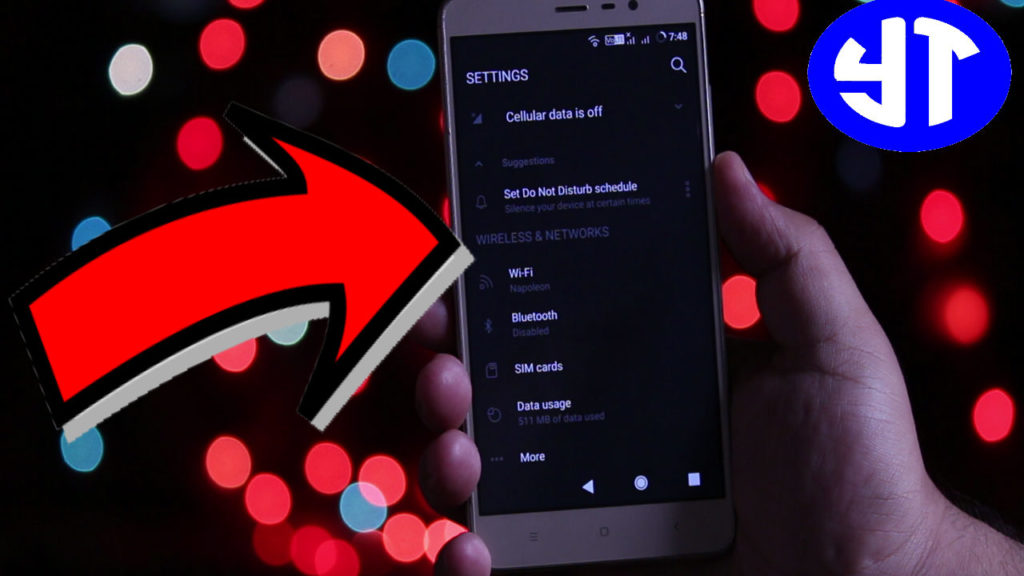
Table of Contents
Enable The Dark Theme(Night Mode) On Android Phone
The best of windows phone is that you can customize the theme from dark to light or light to dark but this feature is not present in every Android phone. We all have the same boring whitish look on our Android phones. I present you some Android tweaks which helps to get the dark theme on any android smartphone on this planet. This trick is similar to that of getting android O features on any Android phone. I recommend you to follow each and every step to themify your android smartphone to this planet.
Also Check: Lineage OS 15.0(Android O 8.0) ROM
Requirements:
Your device must have the root access for this method to work. If you have this requirement then you are good to go.
Features:
-
- Calculator with the dark theme.
- Phone dialer with the dark theme.
- Quick Toggles with the dark theme.
- Notifications panel with the dark theme.
- Settings with the dark theme.
- Chrome Browser with dark theme.
- Dark Theme with action bar.
- Android Apps with dark theme.
And Much More.
Also Check: Amazing Virtual Numbers On Android
Video Tutorial:
Also Check: How to hide apps on Android
Steps For Getting Dark Theme On Any Android Phone:
-
- Download and install the substratum app from the above download links. Once you have successfully installed substratum, open it and grant the root access when prompted.
- Download and install Mono/Art overlay. You will find this application in the app section.
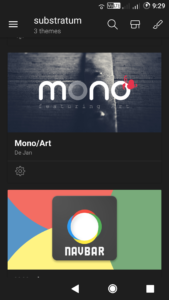
- Open Substratum app and here you will find mono/art overlay. Click on mono/art and enable all the toggles.
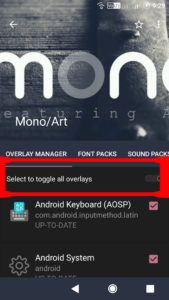
- At the bottom of mono art, you will see an icon right-hand side, click on it and select rebuild and enable.
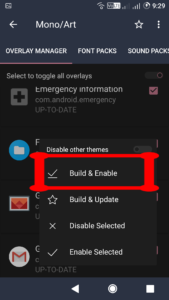
The operating system on your phone will be rebooted and the dark theme will be activated on every app and settings of your Android.
Downloads:
Also Check: Enable WhatsApp Conference Calls
Final Verdict:
I tried this Dark Theme/Night Mode on my Redmi Note 3 running on Android Nougat and dark mode is working fine but some of the overlays get crashed and it is replaced by the old overlay. You can use this “Dark Mode” or “Night Mode” on any android running stock ROM. I hope you have learned something new today. Keep visiting this website because I will be coming up with lots of new tricks and features for android.
Leave a Reply