Table of Contents
Enable MultiWindow/FloatingWindow/Split Screen In Xiaomi Phones
Xiaomi phones are really good and it has a very big MI community. Not only MI community, XDA developer’s community for Xiaomi phones is also very big. These community works and develops custom ROM’s for many Xiaomi phones like Redmi Note 4, Redmi Note 3, Redmi 3s, Redmi 4A, Mi 4, Mi 5, Mi6. Mi Mix, Mi Max, etc. Many Android Nougat 7.0/7.1.2 based custom ROM’s have been developed for many Xiaomi Phones. Developers of Xiaomi community have started developing an Android O 8.0 Oreo based custom ROM’s for many Xiaomi phones including Redmi Note 4, Redmi Note 3, Redmi 3s, Redmi 4A, Mi 4, Mi 5, Mi6. Mi Mix, Mi Max, etc.
Also Check: Amazing Virtual Numbers On Android
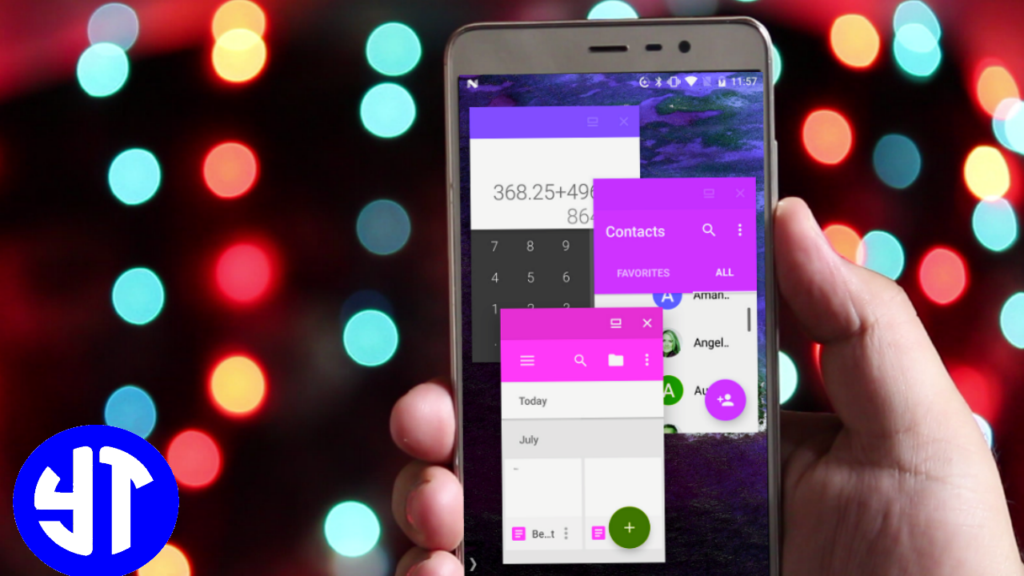
Also Check: Lineage OS 15.0(Android O 8.0) ROM
What is worst/bad part of these custom ROM’s based on Android Nougat 7 or Android O 8? These custom ROM’s do not support multi window or floating window or split screen feature on Xiaomi phones. What are the things that you can do to get Multi window or floating window or split screen feature? Follow all the steps and you can easily activate multi window or floating window or split screen feature on your Xiaomi Phones. This method is not limited to Xiaomi Phones, any android running Android Nougat 7 or Android O 8.0 Oreo, can enable this feature.
Also Check: How to install MIUI 9 on any Xiaomi Phone
Requirements:
Your Xiaomi phone must be running on Custom ROM based on Android N 7.0 Nougat or Android O 8.0 Oreo.
Downloads:
Steps To Enable Multi/Floating Window:
- On your Xiaomi phone, go to Settings< About Phone, tap on Build Number for seven times. Go back to settings and at the bottom, you will see a developers option. Open the developer’s option, enable the USB/Android debugging.
- Connect your Xiaomi phone to the computer through the USB cable.
- Download and install the ADB drivers.
- Download the ADB folder and extract it.
Also See: Android Oreo for MI3/MI4 - Open the ADB folder and Press “Shift and Right Click On Mouse“. Select Open Command window here.
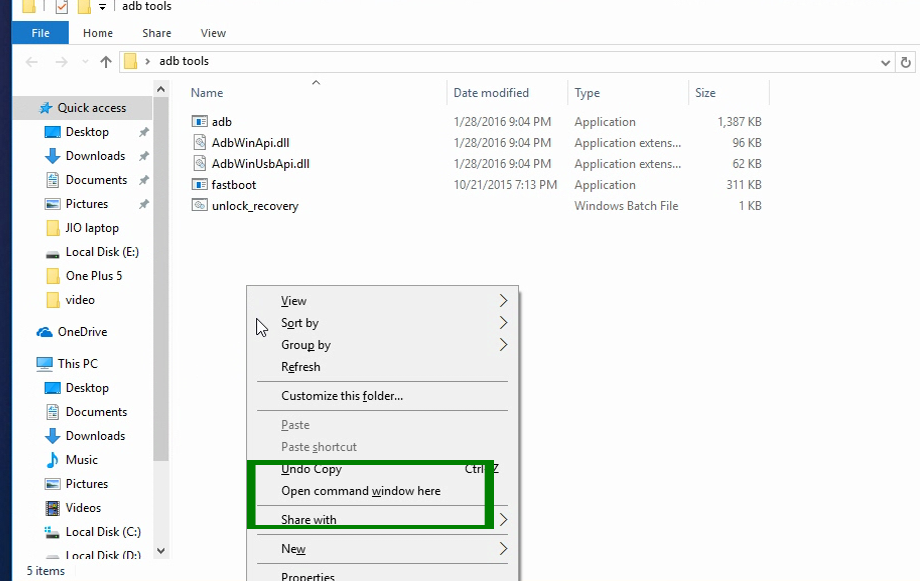
- A black screen will appear on your screen. Type the command “adb devices” (without quotes). This will you the list of devices connected to your computer. After typing this command, a pop will appear on screen, just select yes and enable the debugging.
Also Check: Get Android O Features On Any Android - Now type this command “adb shell settings put global enable_freeform_support 1” (without quotes). This will enable the floating window on your Xiaomi phone with a custom ROM.
Also Check: How to enable WhatsApp Conference Calls - Remove your Xiaomi phone from the computer and restart it. After restarting, open some apps on your phone and then tap on the recent button. You will see a new icon at the top right-hand corner of every app. Click on it and enjoy using the floating window on your Xiaomi phone.
- This floating window is resizable and you can adjust it according to your liking.

Video Tutorial:
Also Check: How to hide apps on Android
Final Verdict:
I have Redmi Note 3 and I tried many custom ROM’s based on Android N 7.0 Nougat but none of ROM’s provide me the functionality of multi-window. After extensive research on this topic, I found this trick which will help to enable the floating window or multi-window or split screen feature on any Xiaomi device.
If you find any difficulty in getting the floating window or split screen on your android phone, then let me know and I will surely help you out.
Leave a Reply