You may already know that google has rolled out the developer preview of latest Android O 8.0 Oreo OS which has many new advanced features. But this Android O developer preview is available only for Nexus and Pixel Smartphones. I have already made tutorials on how to get Android O 8.0 Oreo features and Android O boot animation on any android. So, today I present you another tweak which helps to get Android O 8.0 Oreo Navigation Bar. The Navbar of Android O has some additional functionalities when compare to another navbar. The best part of Android O navbar is that you can customize the navigation bars according to your liking.
Table of Contents
Basically, there are two very simple methods to get the Android O 8.0 Oreo navbar. Both the methods are easy and you do not need to have any special skills to install Android O navbar. The first method requires you to have the root access and the second method is for non-rooted users.
Also See: IOS Emulator Android
1.1Android O Navbar for rooted Android:
Downloads:
Also Check: Lineage OS 15.0(Android O 8.0) ROM
Procedure:
- Download and install the android o navbar application from the above downloads area.
- Once the installation is completed, open android o navbar, click on next and enable the root access forever when prompted. If your android phone does not support navigation bar, then you will see a message “No Navbar Installed”.Also Check: Amazing Virtual Numbers On Android
- Now, open Layout tab, select the layout of your choice from among the different layouts.
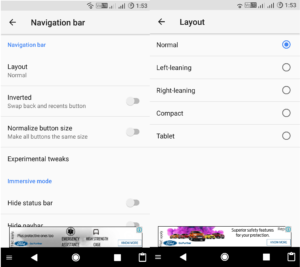
- Scroll down and add an extra button on left or right with the features of your choice.
Also Checkout: List of Android Devices To Receive Android O Update
Downloads:
Also Check: How to enable WhatsApp Conference Calls
Steps:
- Download Android O Navbar but do not open it.
- On your phone, go to settings, about phone and click on build number for 7 times. You will then find a developers option in settings.
- Navigate to the developers option and enable the USB/Android Debugging.
- Connect your phone to computer.
Also Check: How to hide apps on Android - On the computer, download ADB drivers and install it correctly.
- Now, download the ADB tools and extract it. Open ADB tools folder, press SHIFT & Right click on the mouse, click on “Open Command Window Here”.
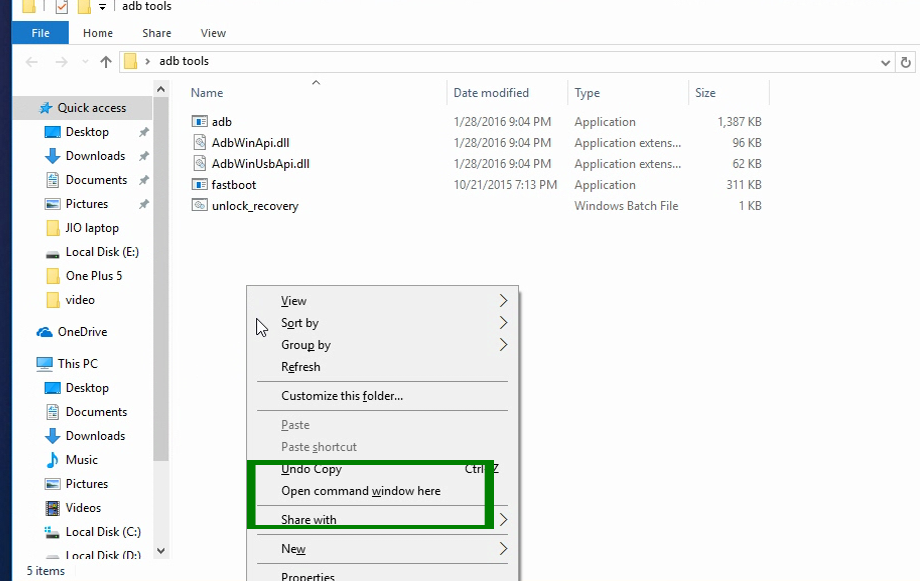
- A black screen of command prompt will appear on your desktop. Type “ADB devices“, it will show you the list of devices connected to the computer.
- Now type “ADB shell” and hit enter.
Also Checkout: New Look Of WhatsApp
- Now type ” pm grant xyz.paphonb.systemuituner android.permission.WRITE_SECURE_SETTINGS” and hit enter.
Also Checkout: Get Android O Launcher On Any Android
- Simply remove your phone and open the custom navbar application and customize the Navbar to your liking.
Video Tutorial:
Final Verdict:
I have tested both these methods to enable the Android O 8.0 Navbar on my Xiaomi Redmi Note 3 and it worked flawlessly without any damages. I made this tutorial on getting android o navbar as easy as possible and you do need to flash android o navbar zip file because you can install “Android O Navbar without root”. Go ahead and enjoy the “Android O 8.0 Navbar on any android phone”.If Android O Navbar not working on your android then please let me know, I will help you out.

Leave a Reply