Download Xiaomi MIUI 8 Launcher APK: As of now, Xiaomi MIUI 8 Launcher is present in almost all the Xiaomi Phones. This MI launcher has many customizations and tweaks. The process to “Download or Install Xiaomi MIUI 8 Launcher APK” is very simple. And you can easily enjoy MIUI 8 Launcher on your Android Phone. I have already made an article on MIUI 9 with which you can install MIUI 9 Launcher on your Android Phone. You should also check that MIUI 9 Launcher.
Also See: How to hide apps on Android
Table of Contents
Pre-requisites to Install Xiaomi MIUI 8 Launcher
- Any Android Phone running Android KitKat or above. Xiaomi Launcher may not work with the Android Jellybean or below. If you have an Android phone with KitKat or Lollipop or Marshmallow then go ahead.
- Root Access is not mandatory to use MIUI 8 Launcher on your Android Phone.
Download Xiaomi MIUI 8 launcher APK
- I have provided the APK file of Xiaomi launcher so you need to give permissions to unknown sources.
- Once you turn on the unknown sources. Navigate to the downloads section of MIUI Launcher.
- Download and install the MIUI Launcher APK on your Android.
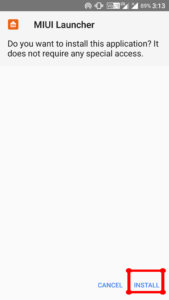
- Once you have successfully installed MIUI 8 Launcher, press home button and make MIUI 8 Launcher as the default Launcher.

- Congratulations for installing Xiaomi MIUI 8 Launcher on your Android Phone.
Features of Xiaomi MIUI 8 Launcher
- Round Icon Packs of MIUI 8
- User Interface of MIUI 8
- MIUI 8 Folders and much more
Downloads:
Also Check: MIUI 9 launcher and Greenify Donation APK
Final Verdict:
I hope you will not get any problem to Download & Install Xiaomi MIUI 8 Launcher APK on Any Android. By far, it is the best MI Launcher which gives you the complete look & feel of MIUI 8 on any Android.
Leave a Reply