Download/Install/Flash Android O 8.0 Oreo in MI 3 and MI 4: The wait for Android O 8.0 Oreo is finally over. Few developers have ported the Android Oreo into Xioami MI 3 and MI 4. Now you can easily get Android O 8.0 Oreo on your Xiaomi Phone. Follow my simple guide on how to download and install Android 8 Oreo Custom ROM on MI 3 and MI 4.
Also Check: Android O Oreo for Redmi Note 3
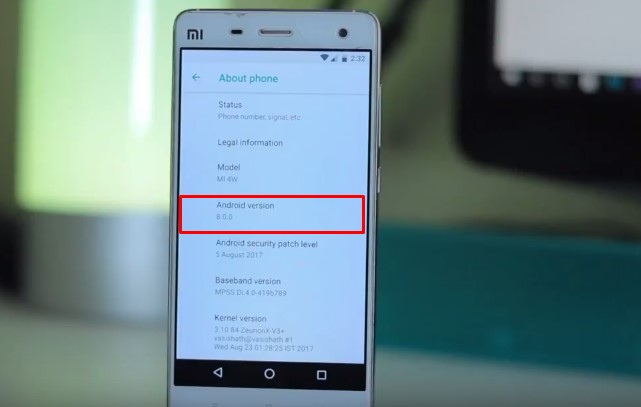
I know it is unbelievable that MI 4 and MI 3 are the first Android Phones to receive Android O 8.0 Oreo update. And it is fully functional.
Table of Contents
Download Android Oreo Custom ROM
- Firstly, download all the ZIP files from the links given in the download section. The first ZIP file contains the Android Oreo ROM. And the second ZIP files contain the Google Apps.
Also Check: Auto Dialer App - Now you need to boot your Xiaomi MI 3/4 into the TWRP Mode. Power Off the phone and press Power Button and Volume Up button to boot your phone into the recovery mode.
- In recovery mode, flash the latest TWRP from here.
- Before flashing the Android Oreo ROM, backup the all the data using the TWRP backup. This will help you to restore the backup whenever you fail in any step.
- Now you need to clear the cache memory using TWRP.
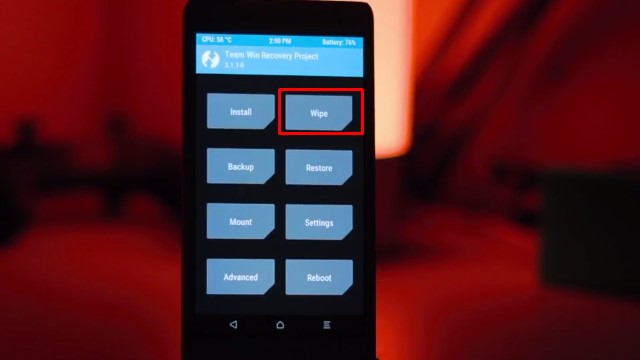
- Select Wipe and go to advanced Wipe. Select DALVIK, DATA, and Cache and swipe the blue button at the bottom to clear the cache.
Also See: Virtual Numbers in Android O - Now click on INSTALL and select the Android Oreo Zip file.
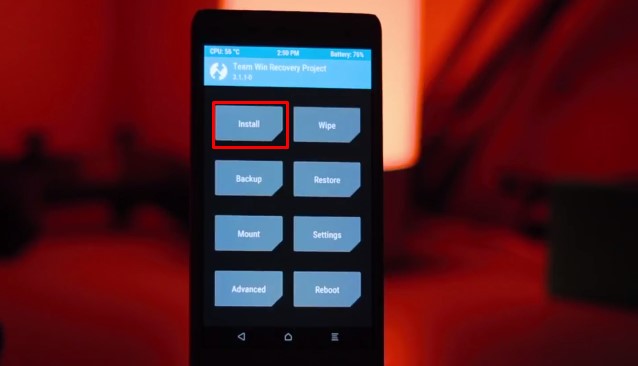
- Now swipe the blue button to flash the Android Oreo Custom ROM.
- After you have successfully flashed the ROM, go back and flash G Apps.
- As soon the flashing is completed, hit on reboot system.
- Now, you will be greeted with the new Android Oreo boot-animation.
- Set up your Xiaomi MI3/MI4. And you will be taken to the home screen of Android Oreo.
- Congratulations for installing Android Oreo on your Xiaomi MI 3 and MI 4.
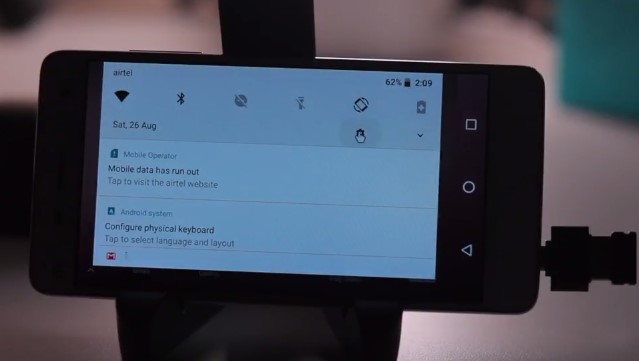 If you face any error then refer the following guide.
If you face any error then refer the following guide.
Fix Error while installing Android Oreo Custom ROM
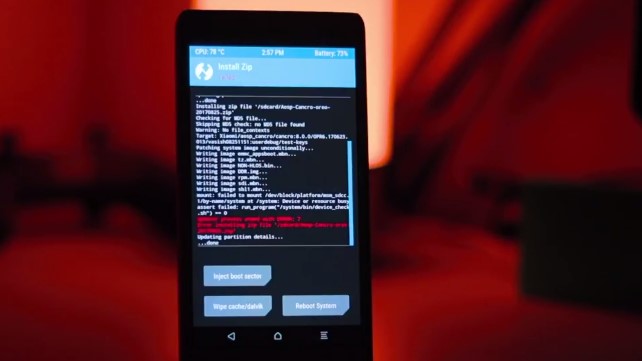 If you face any error while installing the Android Oreo ROM, then go back to the home screen of TWRP. Select Advanced.
If you face any error while installing the Android Oreo ROM, then go back to the home screen of TWRP. Select Advanced. 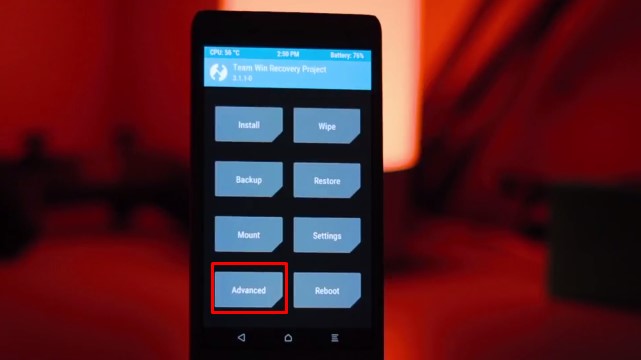 And select FIX Contents and swipe right to confirm flash.
And select FIX Contents and swipe right to confirm flash. 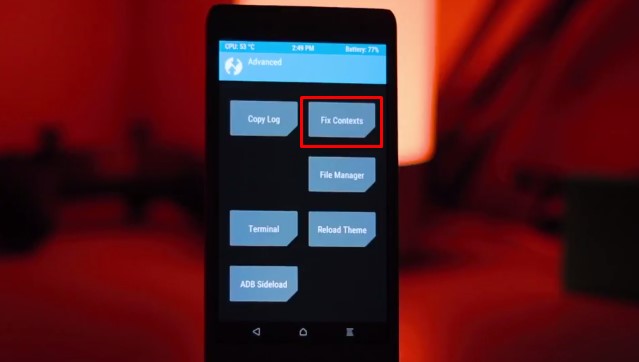 This will fix all the errors in the TWRP.
This will fix all the errors in the TWRP.
Must-See: New Rupee Symbol Font
Downloads:
Android Oreo
Features of Android Oreo ROM
- Improved notifications with new badges.
- The Picture in Picture mode in tablets and phones as well.
- Advancement in Battery.
- New Android Oreo Icon Pack
- Customizable lock screen shortcuts.
- Android Oreo Bootanimation.
- Autofill feature in almost all the applications.
- You can install third-party Apps without any warnings.
Also Check: Android O Superhero Wallpapers
Vide Tutorial:
Final Verdict:
This was the simple guide on how to download and install Android Oreo ROM on Xiaomi MI 4 and MI 3. I hope you find the tutorial to be useful. You can show your support by sharing this post on social media sites. And if you face any difficulty while installing the Android O 8.0 Oreo, then let me know in the comments section. I will help to fix your problem.
Leave a Reply