You are here because most probably you saw Conhost.exe on your PC and maybe figuring out “What is Conhost.exe” and “Why it is running?“. In this article, I have covered all the queries of cohost.exe console window host.
Also Check: Xbox Emulator for Android
Table of Contents
What is Cohost.exe Console Window Host?
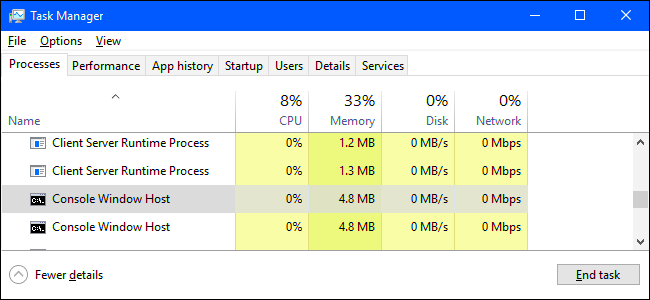
Basically, it is a process in Windows 7 and Windows Vista. And it was designed by Microsoft.
Microsoft has used CSRR in Windows XP. The task of CSRR was to handle the command prompt. But it has some issues with the security and aesthetic parts.
Also Check: New Rupee Font
When Windows 7 and Windows Vista arrived, it removed all the errors which were present in Windows XP. Because Windows 7 is integrated with conhost.exe which is better than before and highly stable.
In conclusion, I can say that the Console Window Host acts like a shell protection which maintains some of the services like CSRR while providing high security and reliability to integrate all the peripherals.
Also Check: AROMA File Manager
How to check if it is a Virus?
Before checking for Virus, make sure that you have a good anti-virus software installed on your PC. An antivirus protects all the files of your Computer.
Also Check: Android Multi Tools
On your computer, open the task manager. Go to Windows Processes and there you will find Window Console Host. Right click on “Console Window Host” and select open file location.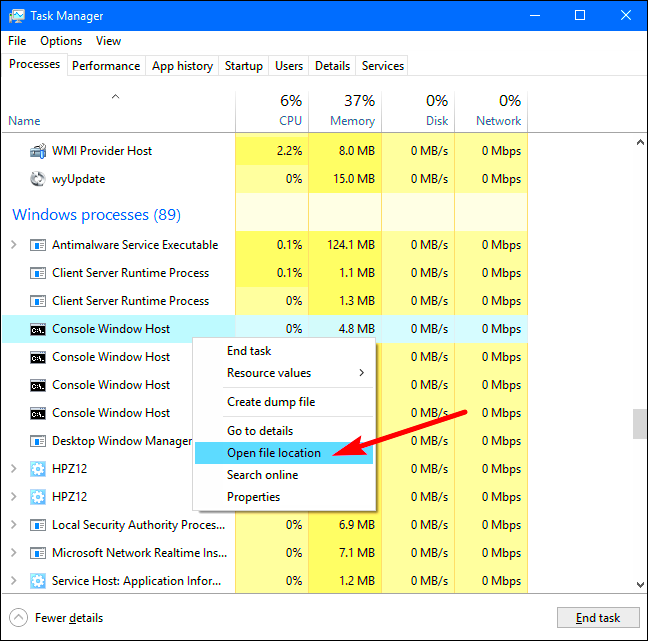
If it takes you to System 32 folder then it is a confirmation that your system is protected. And there is no virus present in it. 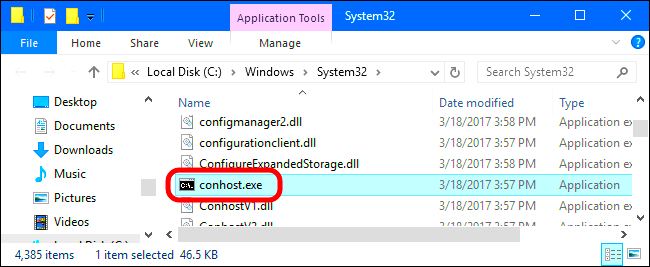
Final Verdict:
Conhost.exe Console Window Host is a process by Microsoft to be used in Windows 7 and above. There are many virus with the name of Console Window Host but you don’t need to worry if you have a good antivirus present on your computer.
Leave a Reply