Cisco Packet Tracer: If you are searching for the latest version of packet tracer then this post is exactly for you. You will get every single detail of the latest Cisco packet tracer 7.1 here. Enjoy reading this post till the end.
Note: This method of installing the cisco packet tracer is only for Windows and Linux Computer.
Table of Contents
Cisco Packet Tracer

What is Cisco Packet Tracer?
There are many people who are studying the cisco and its networking. And the cisco packet tracer is especially designed for those students.
CCNP and CCNA students use this tool for studying the various sessions practically. The basic actions include switching, networking, routing and all the tasks related to computer networks.
A student can develop the networking skils while using this application on their computer.
Why Download Cisco Packet Tracer?
- When you implement the logic on a real-time device, it will cost money. But when you do the same practice session on the cisco packet tracer then there will be no loss of money. And moreover, the tool is available for free.
- You can improve your technical skills using this software.
- MQTT Protocols are supported in this tool.
- .pkd can be exported or imported using the cisco packet tracer.
- After performing the session, the result of that session can be viewed through mobile or computer.
- You don’t need an internet connection for using this packet tracer tool on c the computer.
Prerequisites:
- Windows(XP+) or Linux computer.
- Free space of at least 10GB(SSD or HDD).
- Minimum RAM: 1GB
- It is mandatory to have a sound card on your laptop or computer.
Also Check: Tubemate for PC and Nvidia Shadowplay Download
How to Download Cisco Packet Tracer 7.1?
The steps to download and install it are quite simple.
- The very first thing is to download the installer package from the downloads section of the page.
- The application is packed in a zip file. You can unpack it by extracting the zip file.
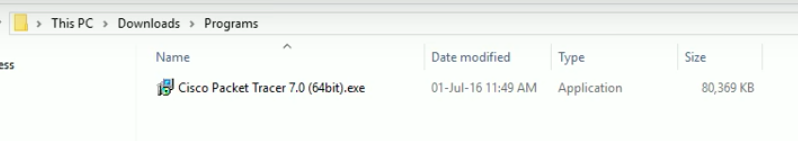
- Click the installer file of cisco packet tracer. And begin the installation by following the steps that you will be greeted with.
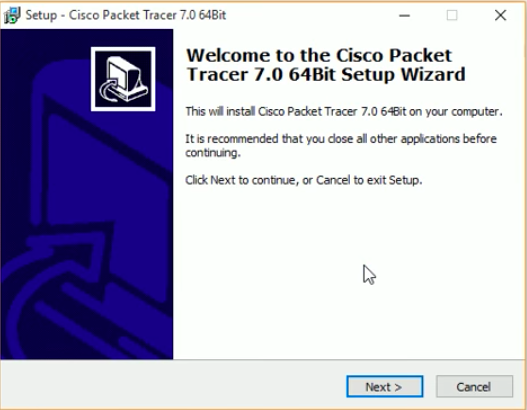
- The installation process will be completed in a single minute.
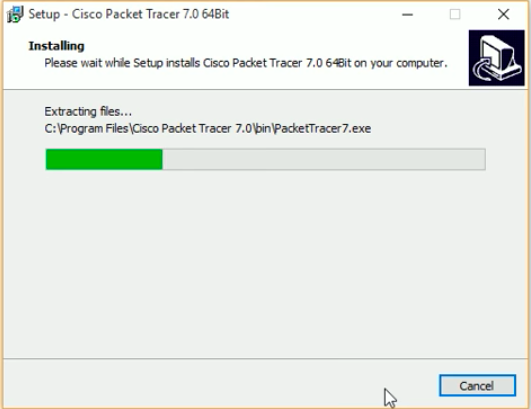
- Open the installed application of packet tracer. And start using the tool.
- Congratulations for installing the Cisco packet tracer on your computer.
Also Check: Hay Day for PC
How to use Cisco Packet Tracer?
- Once you have downloaded the cisco packet transfer tool, open it.
- When a new window is opened, you are required to create an account or you can log in with the existing account(If you have) or you can login as guest.
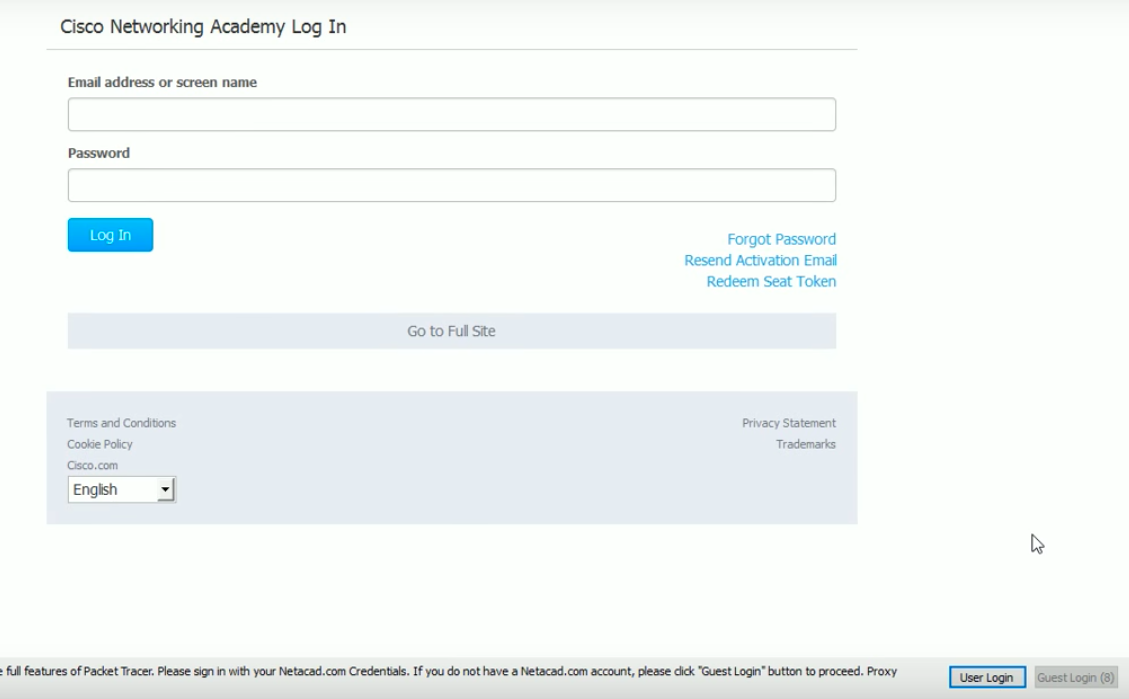
- When you have logged in, a new screen will appear on the screen(as shown in the image).
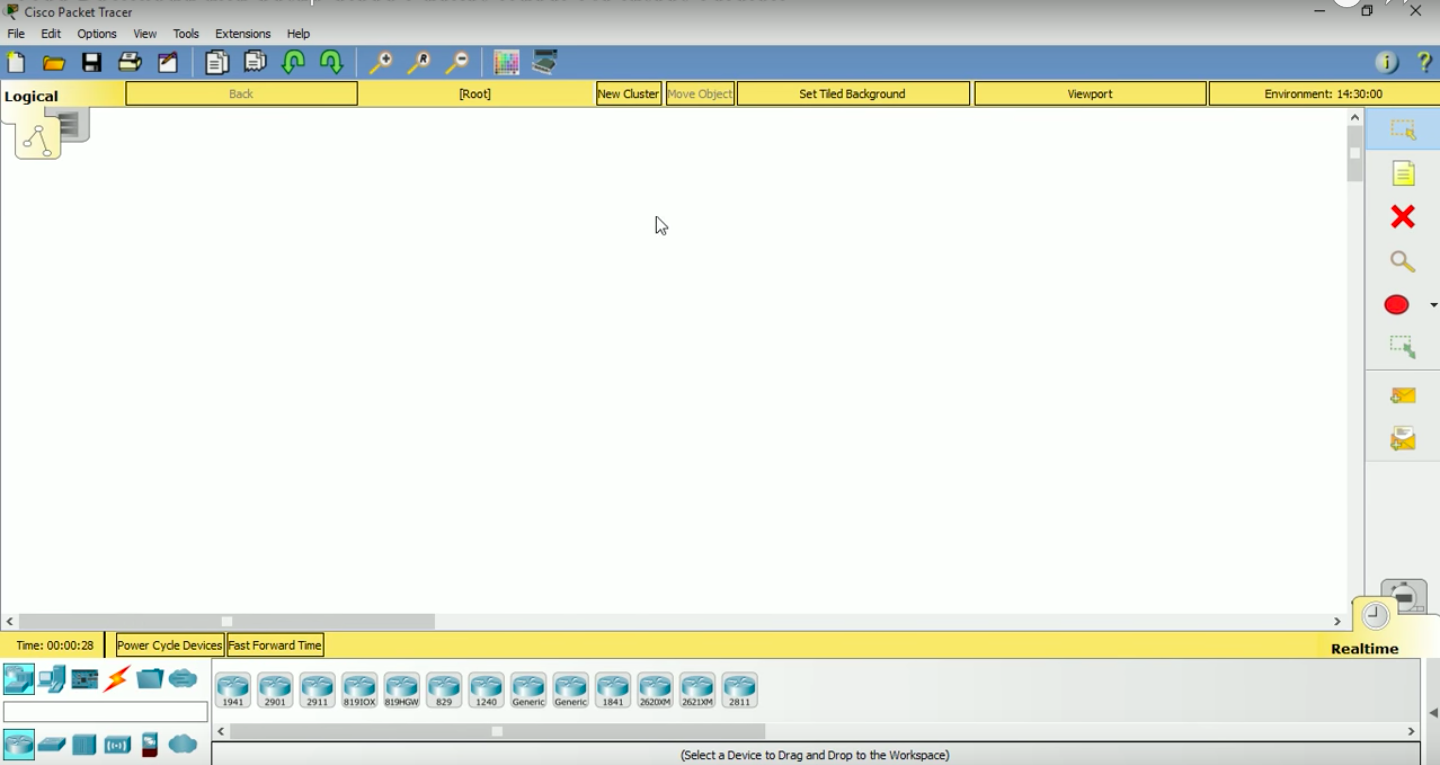
- Now, you can access all the tools.
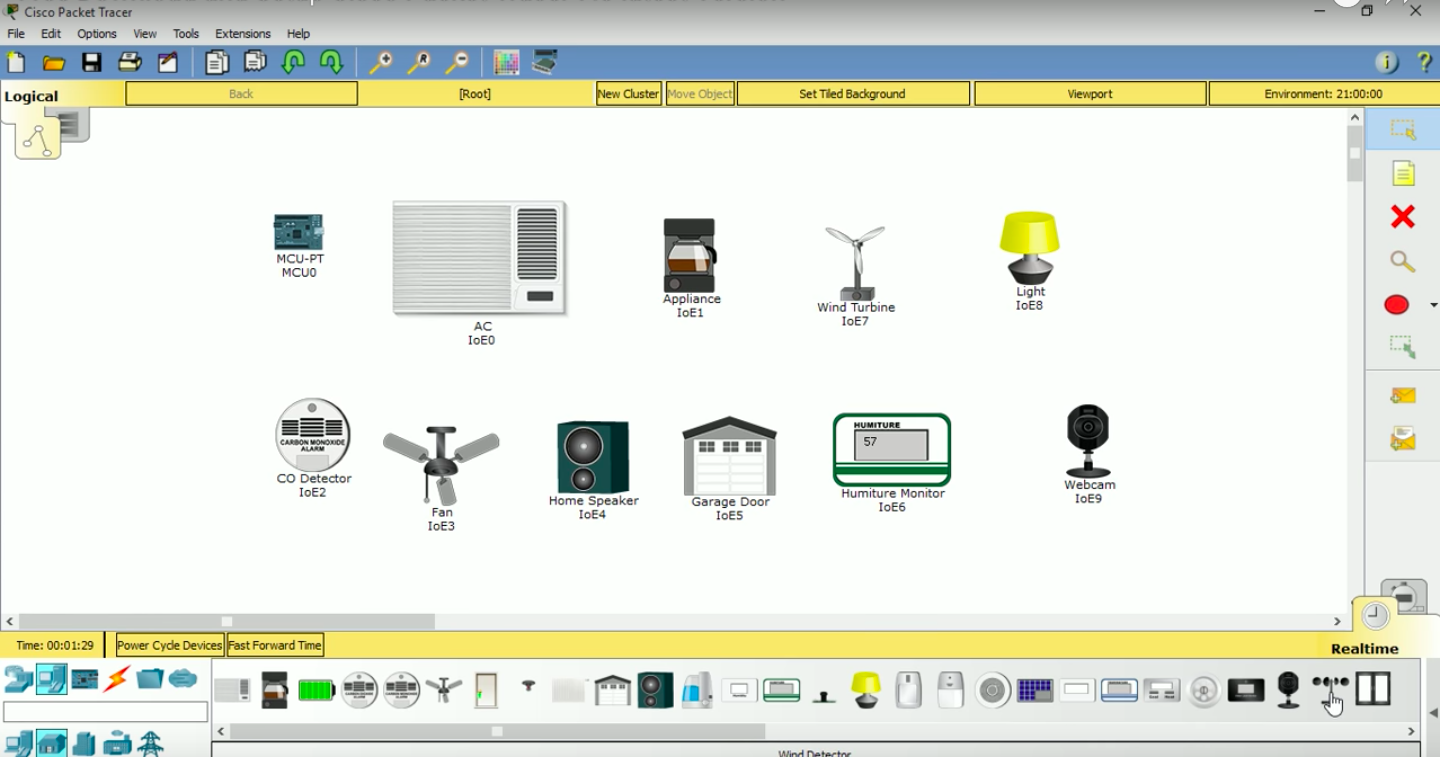
- Start using the cisco packet transfer software on your pc.
Downloads:
Cisco Packet Tracer Windows 32 Bit
Cisco Packet Tracer Windows 64 Bit
You can also try using Kinemaster for PC, Xmeye for PC, Android Device Manager for PC, and Xender for PC.
Final Words:
This was the simple guide on cisco packet tracer download. I hope all of the doubts regarding the Cisco packet tracer 7.1 is cleared. In case, you get any doubt or error while using the Cisco packet tracer then you can let me know about it in the comments. I will help you to clear the issue in the best possible manner.
guivalu says
Thank you very much for sharing
ms onenote customer support says
I use the Cisco packet tracer and it is really good. The features it provides are working smoothly. I am learning many things through this.
Result Sydney says
Thanks very nice blog!