CamScanner for PC: If you are looking to download camscanner for a windows pc or mac then you are at the right place. In this post, I present you a guide on how to download CamScanner on Computer.
Table of Contents
CamScanner for Windows & Mac PC
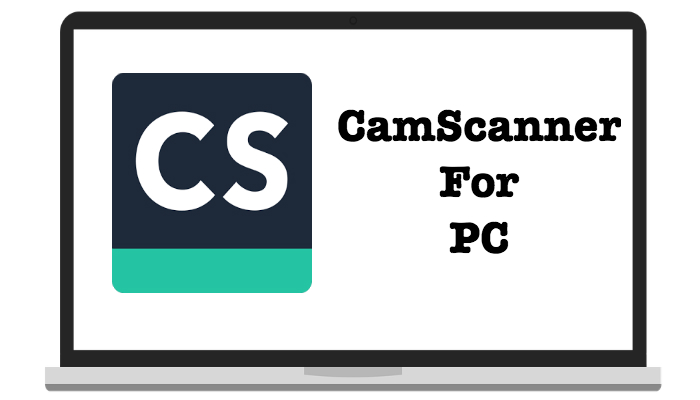
What is CamScanner?

CamScanner is an application which is available for both Android and IOS devices. It makes use of camera and scans your documents in a single click. After the scan, you will receive an optimized digital copy of the scanned version. Also, you can export the scanned copy in image or PDF format.
CamScanner is a very useful app that has the ability to turn your mobile into a portable scanner. With CamScanner App, you are no more required to through the tedious operations of scanners what you used to do a few years ago. Even you don’t need to buy and maintain a scanner machine.
Now with the help of CamScanner, you can enjoy scanning at anywhere and anytime. Once the scanning is over you can save, archive and upload the file very easily. Apart from that, you can also manage and search the file without any difficulty. All that you need to do is just to snap a photo of the document, receipt, notes, brochures or business card and then CamScanner will automatically crop and adjust the document. Along with this, you can also save the scanned document as a PDF or JPEG file.
Why Download CamScanner on Computer?

- CamScanner eliminates the use of Scanner which costs $150.
- It is free to download and use on Windows and Mac.
Features of CamScanner
CamScanner has come up with some excellent features that can provide a complete solution not only for the individual but also for business. Some of these features are as follows:
-
Scan any type of documents:
CamScanner has the capacity to scan any kind of document that you can find in the real world. With CamScanner you can scan both text and graphic. The process of scanning is also very easy – you just need to take a photo of the document that you need to scan and the rest of the things will be done automatically. It also has the capacity to scan multi-page documents. It has an auto crop facility and many smart enhancement modes. You can also customize the PDF size and choose whatever you require such as Letter, A4, B5, etc.
- Manage the documents:
With CamScanner you can access, edit as well as manage the documents at any point of time and also from anywhere. You can search your document quickly and can add notes to your document. You can also add tags to your document in CamScanner so that you can easily search your document. Apart from that, CamScanner comes up with multiple viewing modes such as list view, thumbnail view, etc. it also allows you to easily copy and move your documents to any other locations. The best thing about CamScanner is that it allows you to set a password for your essential and confidential documents.
CamScanner not only allows you to scan the documents in PDF or JPEG but it also allows you to send the scanned documents through email. Apart from that, with the help of CamScanner, you can easily upload files to the cloud storages. You can also save the document in the cloud and print it wirelessly with the help of Google Cloud Print. Not only that, but CamScanner also allows you to fax your document via a network.
- Sync documents in real time:
CamScanner allows you to browse the content on any device and if you edit the content on any device it can be synced to any other device simultaneously. Thus with CamScanner you always get the most updated content on your entire device. When you will sign up CamScanner will provide you 200M free space for saving the documents. The educational user can also upgrade to the complete version of CamScanner without any extra charges.
How to Download and use CamScanner on PC?
CamScanner is actually an app which is mainly built for mobile users. Hence, CamScanner is not available for Windows or MAC. However, if you are a user of Windows 8/10/7/XP/Vista or MAC then there is only one way by which you can download and use CamScanner on your desktop or laptop and that solution is you have to use Android Emulator. There are various Android Emulators such as Bluestacks, Andy, Nox, Memu, etc. You can choose any one which suits you the best. However, people mostly use Bluestacks.
Once you download Bluestacks do the following steps as mentioned below:
- Launch Bluestack and click on the search icon.
- Type CamSanner and click on the search button.
- CamScanner icon will appear.
- Click on the CamScanner icon for installing the file on your PC.
- Then the installation will start and will take a few minutes to install the app.
- After the app is completely installed, you can open it easily start scanning your document as per your necessities.
The installation process of CamScanner
The installation process of CamScanner is quite easy on a mobile device as it is an app and do not require any Android Emulator. For Android mobile user the CamScanner app is available on the PlayStore whereas iPhone or iPad user can get it on the AppStore. Apart from the PlayStore or AppStore, you can also download and install the app from the website of CanScanner directly. For installing the app from the website you have to go through the following steps:
- Visit the website of CamScanner https://www.camscanner.com/
- Click on the Download App tab
- Under the Download App tab, there are links for the Android user, iPhone users as well as iPad users
- Click on the appropriate link.
- It will automatically forward you to the next webpage where you will find an Install button.
- Click on the Install button and the files will start installing.
Once the installation is completed, CamScanner will open automatically. Then you can scan any document on your mobile device through the CamScanner.
Some Other PC Apps:
Final Words:
This was the article on how to download and use camscanner on windows and mac pc. If you have liked what you read then share this article on social media sites. Also, subscribe to our blog for more awesome updates.
Leave a Reply