In this article, you will learn how to activate the third party MacBook Pro Touchbar on your Android Phone. The best part of this touch bar is “No root access” is required. Just follow the steps and activate the touch bar on any android phone on this planet.
Table of Contents
What is Touch Bar for Android?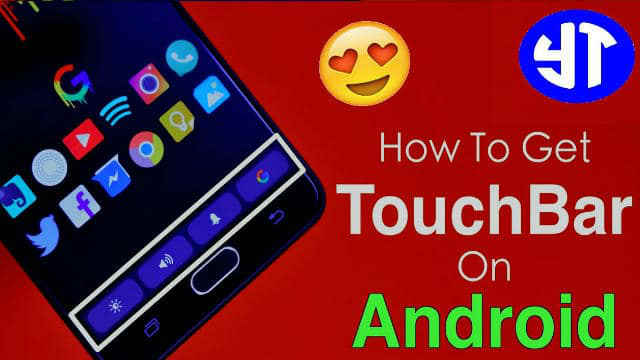
Apple introduced Touch Bar in Macbook Pro 2016. It was a very cool thing invented by Apple. Touch Bar helps to control many applications with the help of few gestures. Some of the XDA developers developed an application called “Touch Bar For Android”. It is similar to the Quick Toggles of Android Nougat. It has many powerful features which enhance the Android Experience.
Also See: IOS Emulator Android
Features Of Touch Bar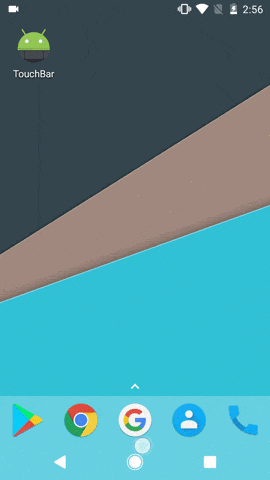
- Wifi Toggles
- Bluetooth Toggles
- Auto Rotation Toggles
- Brightness Adjusting Key
- Music and Notification Volume Control
- Google Search
Also See: IOS Animations On Android
Requirements:
- Android M 6.0 Marshmallow and above: This method will not work if Android is running on Lollipop or below.
- Root Access is not mandatory.
Also Check: Amazing Virtual Numbers On Android
Activate MacBook Pro Touch Bar on Your Android
- The very first step is to turn on the unknown sources. This will help to install any third party applications.
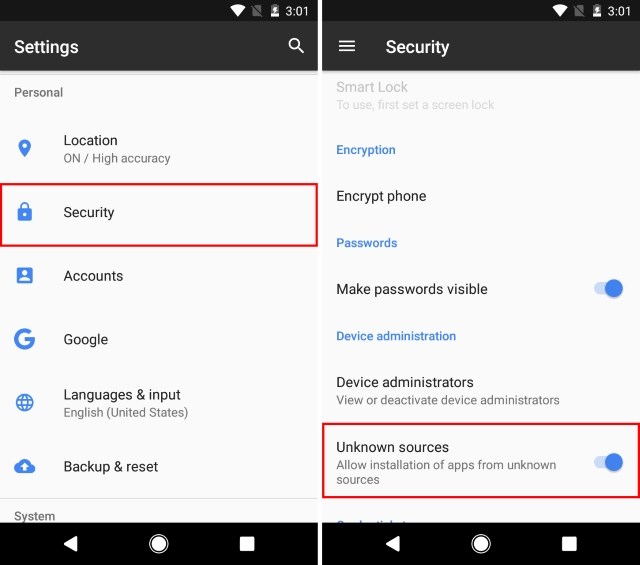
- The next step is to navigate to the downloads section of this page. And download the apk file of Touchbar for Android.
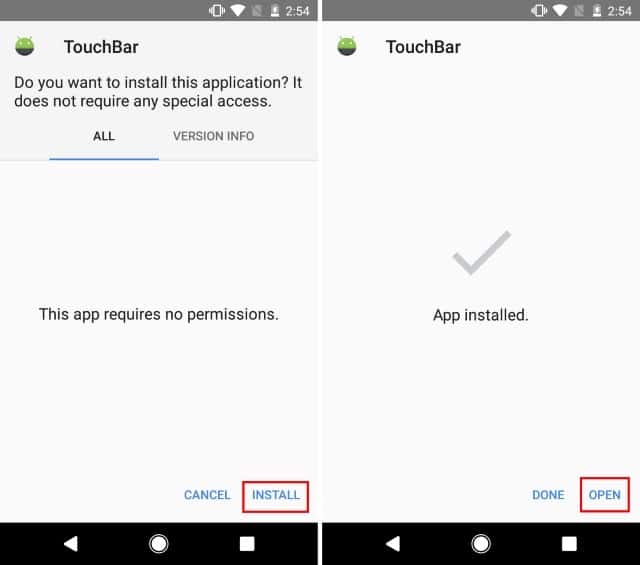
- Once the download is completed, install this application.
- Open the application and give permission to all the settings shown in the image below.
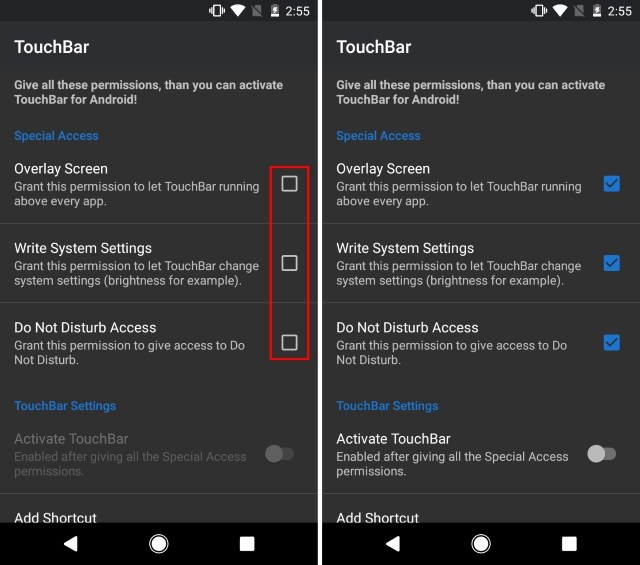
- Now toggle on the “Activate Touch bar”.
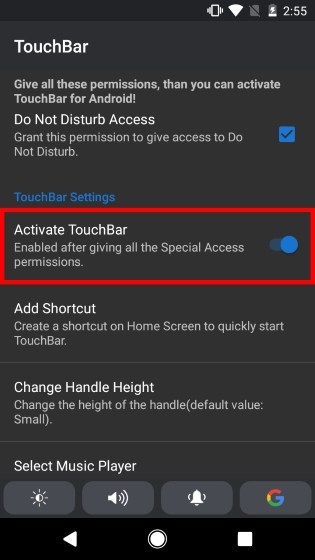
- Swipe up from the bottom to activate the touch bar on your Android Phone.
- You can customize each and every setting in this Touch Bar.
Also see: Cool Websites To Visit Before You Die
Downloads:
Also Check: WhatsApp Conference Call Feature
Video Tutorial:
Final Verdict:
This is the coolest method to get Macbook Pro Touch Bar on Android. If you find this method to be cool and useful then share it with your friends.
Subscribe to our blog and keep visiting here. I bring lots of tips & tricks on a daily basis.
Source: Beebom
Leave a Reply