Get Android O 8.0 Oreo Apps On Your Android: Android O 8.0 Oreo have brought lots of changes to the Android Platform. You get tons of new features in Android O 8.0 Oreo. Recently the third developer preview of Android O was out.We get new Android O Camera, new Android O Clock, new Android O Phone Dialer App, new Pixel Launcher and lot more.
Also See: Get MacBook Touch Bar On Your Android
Unfortunately, this Andr0oid O Developer Preview is available only for Nexus and Google Pixel Phones. It will take some time to get Android O on other Android Smartphones.
The developers studied the Android O 8.0 Oreo. And they developed new Apps to get Android O Look & Feel. The apps include “Android O Camera, Android O Clock, Android O Dialer Pad, Android O Pixel Launcher” and lot more. If you follow all the steps then you can easily get the new Android O Apps on your Android Phone.
Also See: IOS Emulator Android
Table of Contents
Download New Android O Apps(Clock, Camera, Dialer, Pixel Launcher) On Your Android
- As always, you need to allow the unknown sources on your Android phone. To do so, go ahead to Settings and then to Security. Make sure to toggle on the Unkown Sources. This will help you install these Android O applications on your Android Phone.
- At the bottom of this page, you will find the download section. From there, you need to download and install the APK files of New Android O Applications.
Note: Before installing clock application, go to Settings<Apps and select Clock. Force Stop the Clock application. Now install the Android O clock application. - Now start enjoying Android O Application on your Android Phone.
Also Check: Amazing Virtual Numbers On Android
New Features In Android O Apps
Android O Clock: Now the Android Clock has blackish UI. This black UI seems to be Cool than before.
Tap on the 3 dots at the top, you will see an option of Screen Saver. This is also a new feature added in Android Clock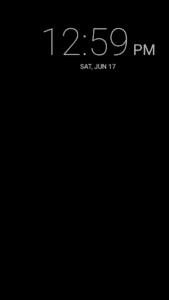
Android O Camera: The camera is almost the same with a slight change. There is a new button added which helps you to switch between the camera mode.
Android O Pixel Launcher: In the previous Pixel Launcher, Google Now Cards was absent for non-rooted phones. Recently Google Released the API of Google Now Cards and hence, new Android O Pixel launcher has Google Cards. With the help of new API, Nova Launcher has also integrated the Google Now Cards in it
Also See: Cool Websites To Visit Before You Die
Downloads:
New Android O Clock
Final Verdict:
I tried these Android O Clock, Android O Camera, Android O Dialer Pad, Android O Pixel Launcher on my Xiaomi Redmi Note 3. All of them are working perfectly. You can also try other Android O Features including Android O Bootanimation, Android O Emojis, Android O Notification Dots on your Android.
If you face any problem while installing Android O Apps then please let me know in the comments. I will surely help you with the best fix.
You can thank me by sharing this article with your friends and family. Also, make sure to subscribe to our blog to receive the latest tweaks on Gadgets & Technology.
Leave a Reply